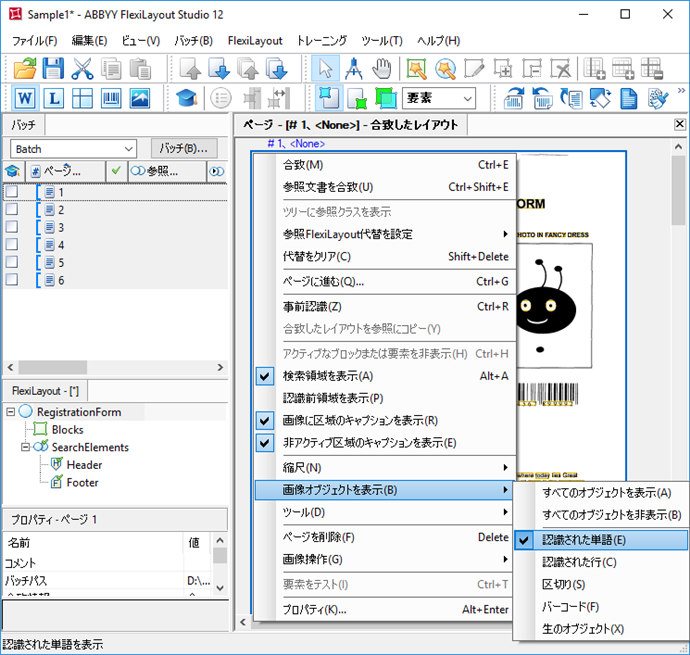サンプル1。ステップ5:画像および事前認識結果の表示
バッチの最初のページを開き、バッチウィンドウで対応する行をダブルクリックします。
画像が画像ウィンドウに合致したレイアウトモードで表示されます。
デフォルトにより、事前認証結果は画像に表示されません。
事前認証結果を表示するには:
- 画像オブジェクトを表示コマンドを画像メニューで選択し、そして見たい画像オブジェクトの種類を選択します。
表示...
または
- 抽出されたオブジェクトツールバー上で対応するアイコンをクリックします。
 注意:すべてのオブジェクトを表示コマンドを選択すると全てのオブジェクトを表示できます。
注意:すべてのオブジェクトを表示コマンドを選択すると全てのオブジェクトを表示できます。
12.04.2024 18:16:07