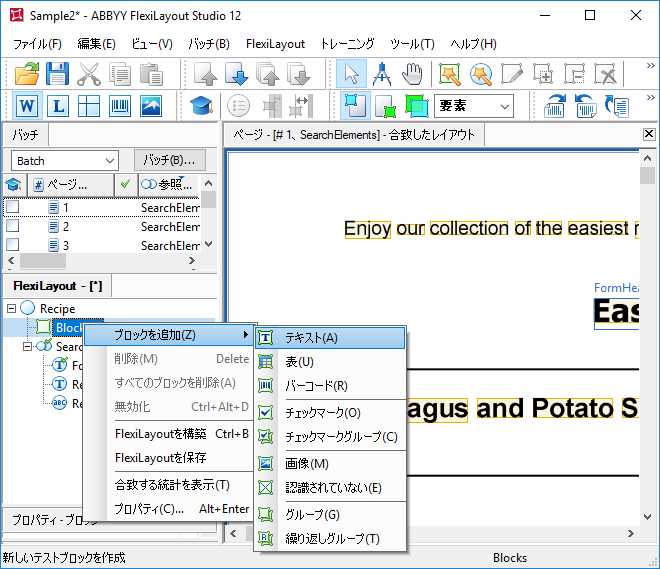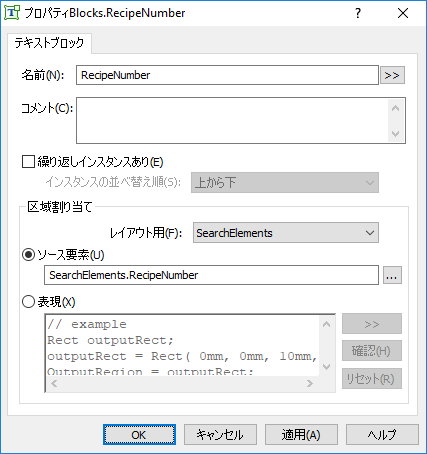サンプル2。ステップ12:RecipeNumberブロックの作成
ABBYY FlexiCaptureでレシピ番号を認識できるようにするには、Recipe#フィールドに対応するブロックを作成してその位置を指定しなければなりません。
Recipe#フィールドに対応するブロックを作成するには:
- メインウィンドウでFlexiLayoutタブをクリックします。
- FlexiLayoutツリーでBlocksを選択します。
- FlexiLayoutメニューまたはショートカットメニューでブロックを追加 → テキストを選択します。
表示...
- プロパティダイアログボックスの名前フィールドでブロックの名前をRecipeNumberなどと入力します。
 注意:ブロック名はRecipe # フィールドに対応する要素名と一致する必要はありません。ブロックにフィールドと同じ名前を付けると便利です。
注意:ブロック名はRecipe # フィールドに対応する要素名と一致する必要はありません。ブロックにフィールドと同じ名前を付けると便利です。 - ブロックの位置を記述するには、ソース要素を選択します。「…」をクリックしてRecipeNumber要素をソース要素として指定します。
表示...
4/12/2024 6:16:07 PM