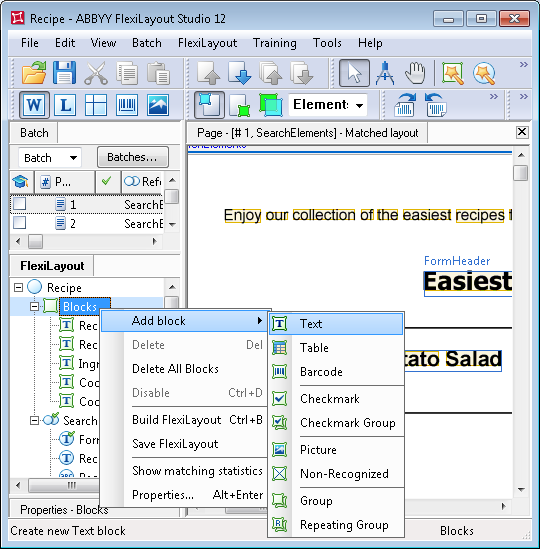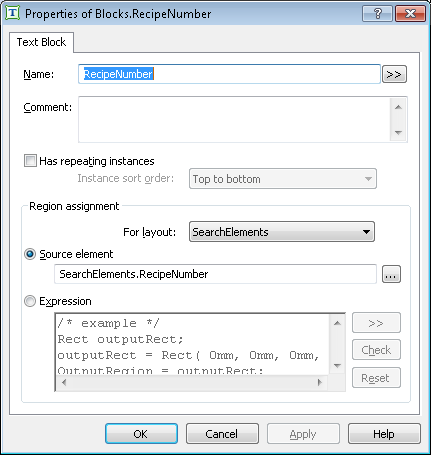Sample 2. Step 12: Creating the RecipeNumber block
To enable ABBYY FlexiCapture to recognize the number of the recipe, you must create a block corresponding to the Recipe # field and specify its location.
To create a block corresponding to the Recipe # field:
- Click the FlexiLayout tab in the program main window.
- Select Blocks in the FlexiLayout tree.
- Select Add Block → Text in the FlexiLayout menu or in the shortcut menu.
Show me...
- In the Properties dialog box, type a name for the block in the Name field, e.g. RecipeNumber.
 Note.The name of the block need not coincide with the name of the element corresponding to the Recipe # field. We recommend giving the block the same name as the field for the sake of convenience.
Note.The name of the block need not coincide with the name of the element corresponding to the Recipe # field. We recommend giving the block the same name as the field for the sake of convenience. - To describe the location of the block, select Source element. Click "…" and specify the RecipeNumber element as the source element.
Show me...
12.04.2024 18:16:02