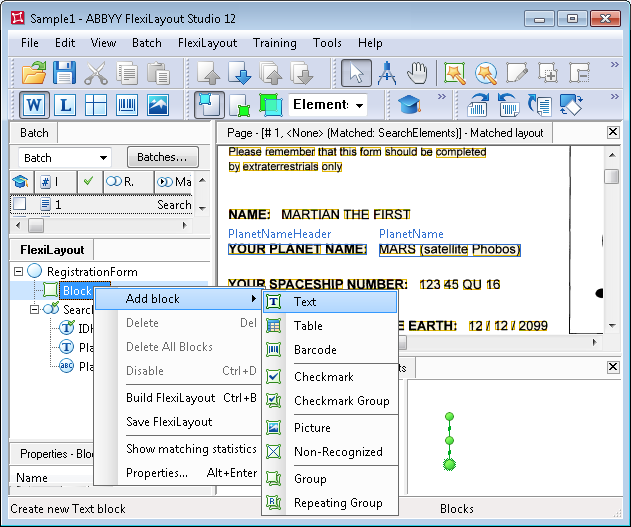Sample 1. Step 14: Describing the YOUR PLANET NAME field with a PlanetName block
To create a block corresponding to the YOUR PLANET NAME field:
- Click the FlexiLayout tab in the program main window.
- Select Blocks in the FlexiLayout tree.
- Select Add Blocks → Text in the FlexiLayout menu or New → Text in the shortcut menu.
Show me...
- In the Properties dialog box, type a name for the block in the Name field, e.g. PlanetName.
 Note.The name of the block need not coincide with the name of the element corresponding to the YOUR PLANET NAME field, but this is convenient when working with the FlexiLayout.
Note.The name of the block need not coincide with the name of the element corresponding to the YOUR PLANET NAME field, but this is convenient when working with the FlexiLayout. - To describe the location of the block, select Source element. Click
 and specify the PlanetName element as the source element.
and specify the PlanetName element as the source element.
Show me...
4/12/2024 6:16:02 PM