Searching for single-line Static Text elements
If you need to detect a string of static text and you know that this field has only one line on all the images, it is advisable to enter the text value without spaces. It speeds up the search and does not affect the quality of the found hypothesis.
 Note.This is only true if the static text of the name has been recognized without errors. This is because the maximum number of errors (set for Static Text elements by two parameters: Max number of errors and Max error percentage) means the number of errors in a word. Thus, if the Max number of errors is set to 1, the name consists of 3 words, and the value of the Static Text is entered without spaces, the program can make no more than 1 mistake during recognition. When entered without spaces, the name is perceived by the program as a single word, regardless of the actual number of words in it. But if you separate the words in the name with spaces, the allowed number or percentage of errors will apply to each of the words you typed in the Search text field. If any recognition errors are made in a Static Text, the hypothesis is penalized in accordance with a certain algorithm, and the quality of the hypotheses with and without spaces may be different.
Note.This is only true if the static text of the name has been recognized without errors. This is because the maximum number of errors (set for Static Text elements by two parameters: Max number of errors and Max error percentage) means the number of errors in a word. Thus, if the Max number of errors is set to 1, the name consists of 3 words, and the value of the Static Text is entered without spaces, the program can make no more than 1 mistake during recognition. When entered without spaces, the name is perceived by the program as a single word, regardless of the actual number of words in it. But if you separate the words in the name with spaces, the allowed number or percentage of errors will apply to each of the words you typed in the Search text field. If any recognition errors are made in a Static Text, the hypothesis is penalized in accordance with a certain algorithm, and the quality of the hypotheses with and without spaces may be different.
Let us study the Spaces.fsp project (folder %public%\ABBYY\FlexiCapture\12.0\Samples\FLS\Tips and Tricks\Spaces in StaticText\Project1) and learn some methods of working with Static Text elements.
The project has 2 pages:
- Page 1 – the quality of the image is good;
- Page 2 – the name of the data field is noisy.
We are going to search for the data field "Father's name" related to the name "Please indicate your father’s name here:"
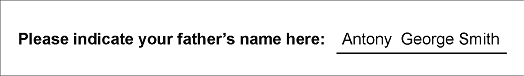
In the project, we created an element of type Static Text and named it NameOfFatherHeader. We specified its value as one word without spaces (i.e. Pleaseindicateyourfather'snamehere:). Letter-case in the name is irrelevant. We left the default values for all the other properties of the element. The maximum number of errors in the name is 10 characters (30% of the 35 characters which make up the text).
Once you have run the FlexiLayout matching procedure by selecting the Match command, you will see that the name has been successfully detected on both pages. However, on Page 2 the Chain quality of the element hypothesis is about 0.994, because it has been penalized for the recognition error caused by the noise on the document.
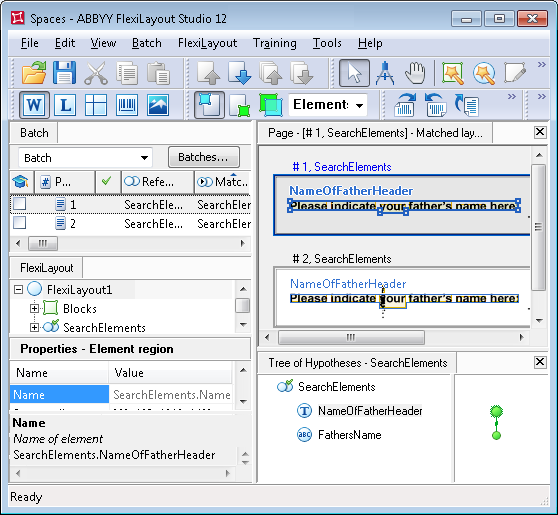
 Note.To see the pre-recognition results for the sought name, click "L" ("Show Recognized Lines") on the toolbar and point at the text of the name. The pre-recognition result for the field name on Page 2 will look like this: "PLEASEINDICATE|OURFATHER'SNAMEHERE:". Alternatively, you can display the detected Static Text by selecting the hypothesis of the NameOfFatherHeader element in the Tree of Hypotheses window and moving your mouse pointer to the line Keyword in the Properties-Hypothesis window. In this case the pre-recognition results and detected errors (if any) will be displayed in the bottom part of the Properties-Hypotheses window.
Note.To see the pre-recognition results for the sought name, click "L" ("Show Recognized Lines") on the toolbar and point at the text of the name. The pre-recognition result for the field name on Page 2 will look like this: "PLEASEINDICATE|OURFATHER'SNAMEHERE:". Alternatively, you can display the detected Static Text by selecting the hypothesis of the NameOfFatherHeader element in the Tree of Hypotheses window and moving your mouse pointer to the line Keyword in the Properties-Hypothesis window. In this case the pre-recognition results and detected errors (if any) will be displayed in the bottom part of the Properties-Hypotheses window.
To detect the data field "Father's name" we created an element of type Character String, because the sought data field has only one line and its value, unlike Static Text, changes from document to document. We named the element FathersName and specified its properties in the Relations section. Then we created a block with the same name in the FlexiLayout and specified that its region coincides with the region of the FathersName element (we selected the name of the element FathersName in the Source element field).
Now let us try matching the FlexiLayout with the same images but enter the value of the NameOfFatherHeader element as words separated by spaces.
To do this we created the Spaces.fsp project (Spaces in StaticText\Project2 folder). The value for the element NameOfFatherHeader looks like this: Please indicate your father's name here:. All the other settings are left unchanged (they are identical to those of the Spaces.fsp project located in the Spaces in StaticText\Project1 folder).
Once you have run the FlexiLayout matching procedure by selecting the Match command, you will see that the field name has been successfully detected on both pages. However, the Chain quality for the hypothesis of the NameOfFatherHeader element on Page 2 is now about 0.987, because the hypothesis was penalized for one recognition error caused by the low quality of the initial image.
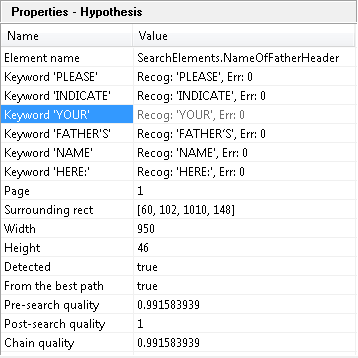
 Note.Please note that if there are spaces in the Static Text value you type in the Search text field, each word will be analyzed individually and the maximum number or percentage of errors will apply to each of the words. The final quality of the Static Text hypothesis will then depend on the qualities of these separate words.
Note.Please note that if there are spaces in the Static Text value you type in the Search text field, each word will be analyzed individually and the maximum number or percentage of errors will apply to each of the words. The final quality of the Static Text hypothesis will then depend on the qualities of these separate words.
12.04.2024 18:16:02