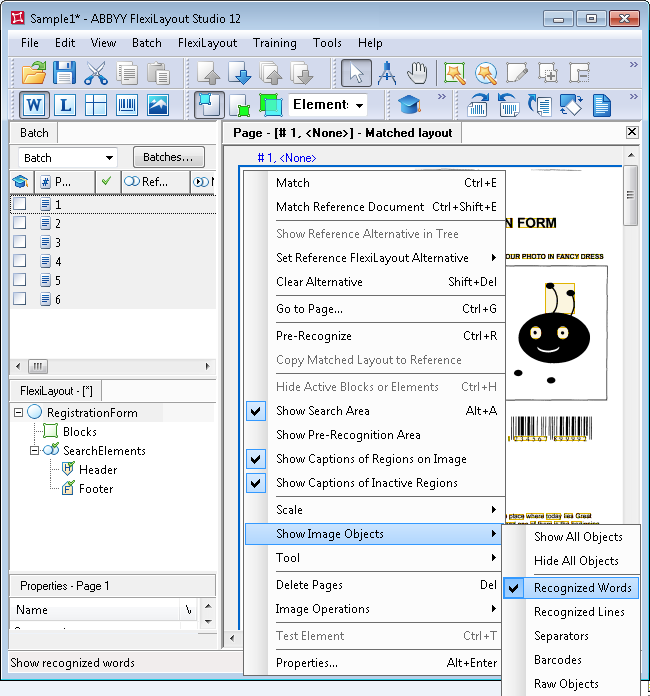Sample 1. Step 5: Viewing images and pre-recognition results
Open the first page in the batch, double-click the corresponding line in the Batch window.
The image will be displayed in the Image window in Matched Layout mode.
By default, the pre-recognition results are not displayed on the image.
To view the pre-recognition results:
- Select the Show Image Objects command in the Image window and then select the type of image object you wish to see.
Show me...
or
- Click the corresponding icon on the Extracted Objects toolbar.
 Note.You can also view all the objects by selecting the Show All Objects command.
Note.You can also view all the objects by selecting the Show All Objects command.
4/12/2024 6:16:02 PM