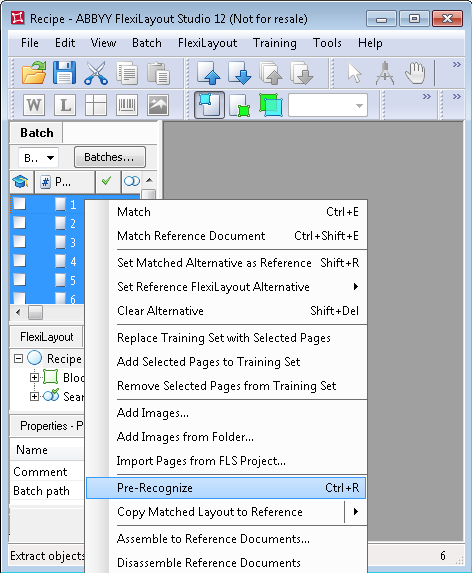Sample 2. Step 4: Pre-recognition
Before you start creating document elements, you need to know which objects on the document can be used as "signposts" when looking for fields (blocks). These are usually pictures and/or paragraphs that are consistently detected on all the images during pre-recognition.
To start pre-recognition:
- Select all the images in the batch.
- Select the Pre-Recognize command in the Batch menu or in the shortcut menu of each image
Show me...
 Note.If you replace images in the batch or add new images, you will need to restart the pre-recognition procedure. If an image has not been pre-recognized, it will be pre-recognized when matching it with its FlexiLayout.
Note.If you replace images in the batch or add new images, you will need to restart the pre-recognition procedure. If an image has not been pre-recognized, it will be pre-recognized when matching it with its FlexiLayout.
12.04.2024 18:16:02