Hypotheses window
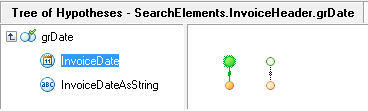
The Hypotheses window displays the tree of hypotheses generated by the program as a result of matching your FlexiLayout with a sample image. The program generates a hypothesis for each of the FlexiLayout elements. The left-hand pane displays the elements in the order in which they occur in the tree. The right-hand pane displays the tree of hypotheses.
The Hypotheses window becomes available after you have matched the FlexiLayout with an image (FlexiLayout → Match). In the Image window, click  (Matched layout) on the toolbar to display the Hypotheses window.
(Matched layout) on the toolbar to display the Hypotheses window.
4/12/2024 6:16:02 PM