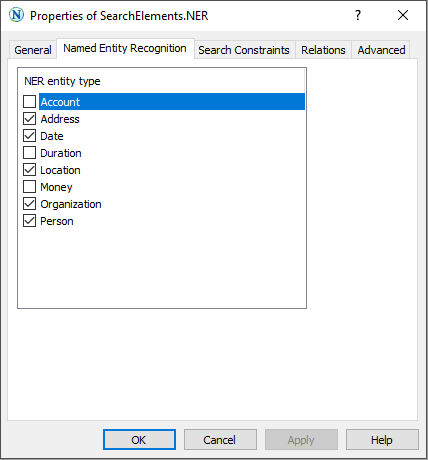Named Entity
Named Entity is a FlexiLayout element that contains a description of the information that needs to be extracted from a field or field group using NLP. This can refer to names of people and companies, as well as places and addresses.
 Note. The NLP module is not included in a standard FlexiCapture installation and needs to be installed separately. It also requires a license of a specific type.
Note. The NLP module is not included in a standard FlexiCapture installation and needs to be installed separately. It also requires a license of a specific type.
In the element tree, Named Entity is represented by the  icon.
icon.
Named Entity element properties describing the parameters of the target object
The target object type is specified in the element properties dialog in the Named Entity Recognition tab. To open the element properties dialog, right-click the appropriate element in the FlexiLayout window and select Properties... in the drop-down menu.
Show the Named Entity Recognition tab in the Properties dialog
To show the NER objects being extracted on the image, do the following:
- Open the FlexiLayout properties: FlexiLayout -> Properties... (alternatively, press Alt+Enter).
- In the General tab, select Advanced Pre-recognition Properties....
- In the Advanced tab, choose the Extract named entities option found in the Extract named entities section.
- Click OK.
See also:
Creating and deleting elements
12.04.2024 18:16:02