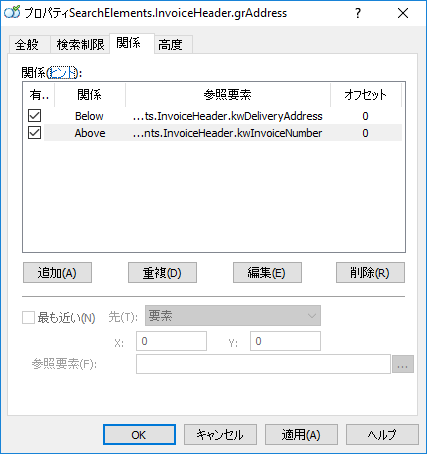サンプル3。ステップ10:grAddressグループ要素の作成
以下の2つの要素を使用してDelivery Addressフィールドを探すことに決めました: 右の白ギャップ要素、および段落種類の要素。これらすべての要素に共通のプロパティを指定するために、グループ要素を作成します。
grAddress要素を作成するには:
- InvoiceHeader要素で、グループ要素を作成して名前をgrAddressと付けます。
- 関係タブをクリックします。
- Delivery Addressフィールドの検索に使用されるすべての要素は名前 kwDeliveryAddressのキーワードの下、名前kwInvoiceNumberのキーワードの上にしか発生しないため、以下の検索制限を設定します:
- 下要素kwDeliveryAddress, オフセット = 0.
- 上要素kwInvoiceNumber, オフセット = 0.
表示...
- 高度タブをクリックします。
- Delivery Addressフィールドとそれに接する白ギャップはページの左2/5に位置しているため、高度な検索前関係フィールドで以下の追加的な検索制限を設定します:ページの左2/5でオブジェクトを探す。FlexiLayout言語では:
LeftOf: PageRect.Left + PageRect.Width*2/5;
12.04.2024 18:16:07