Effects of Deleting Events
Make sure to delete only the events that are not playing any significant role in your analysis tasks. The impact of deleting an event involved in an analysis task depends on where the project uses the event. For example:
- Deleting events involved in a process schema leaves the affected process node without data since it is trying to lean on an event not present in the current timeline set anymore. This way the node becomes meaningless for analysis. To get rid of the node, edit the schema manually or generate a new one.
- Deleting events involved in any data analysis task may yield an empty result.
- If you based your assessment on a metric that considers all the events in the project in the calculation, such as Time gap, deleting any event may mislead your decision making by removing a significant aspect from the calculation.
Deleting an event may provide less illustrative data, or make the involved project unsuitable for the needs of a certain analysis task.
Example
Deleting events always impacts the Count metric. In the following example we remove the Pause ![]() events from the project and compare the timelines and metrics.
events from the project and compare the timelines and metrics.
- Before deleting events:
- Many timelines contain multiple Pause events.

- The Count metric calculates with all Pause events in the timelines.
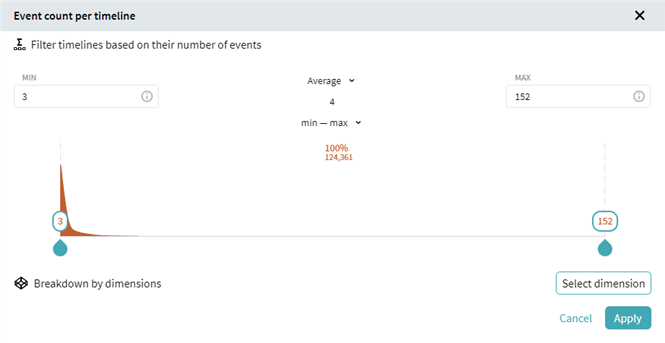
- After deleting events:
- The same timelines are lacking the Pause events after the deletion.

- The deletion decreased the number of events, so the Count metric displays a lower maximal value in the MAX field and at the right slider of the metric range.
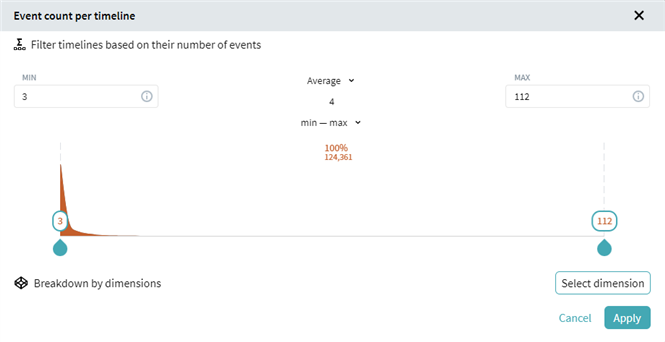
Note. Deletion may decrease the minimal and maximal number of events in timelines, affecting the values in the MIN and MAX fields.
9/5/2024 4:23:54 PM