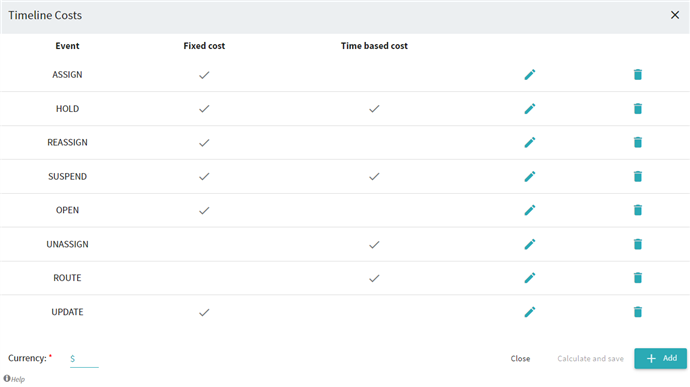Costs Configuration
Overview
The significant aspect for business is to be aware of the expenses in its processes and analyze spendings for possible further optimization. Timeline offers several metrics to evaluate the cost of processes and their parts. In order to enable those metrics, the actual cost values should be provided by a user with the help of Cost configuration tool. Here you can specify rates for events and their durations. These rates are then applied to the whole project calculating all cost-related metrics.
Configured costs enable the default Cost metric on the Metric panel and allow performing analysis in Timeline modules with cost-related configuration.
To open the tool, click ![]() > Project configuration > Cost configuration.
> Project configuration > Cost configuration.
Interaction with Cost configuration can be defined by the following steps:
- Define costs for the project.
Costs configuration can be complex and may rely on various dependencies that come from the nature of the process involved. To get familiar with the main steps of setting up costs in Timeline, see How to Configure Costs. - Proceed with the analysis of the process expenses.
Introducing costs to a project discovers new analysis opportunities and, in general, a new point of view - process expenses. To learn more about how created cost configurations impact your projects, see Effects of Applying Costs.
9/5/2024 4:23:54 PM