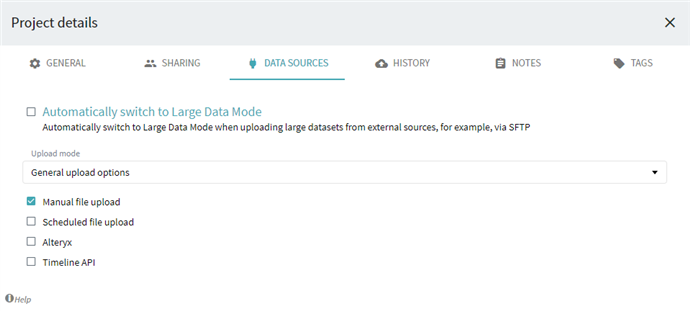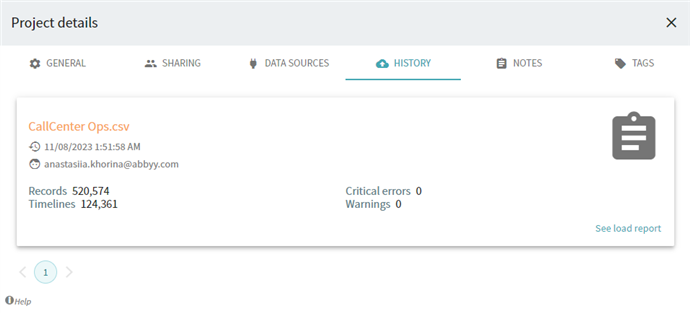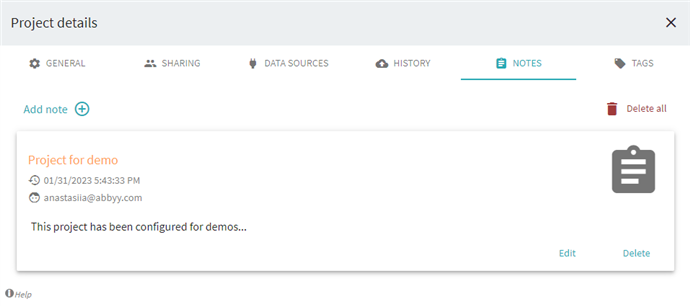Project Details Panel
The Project details panel provides various information about the project and allows a user to change its configuration. Here are some major options:
- Project management—deletion, configuration settings import or export, data sources adjustment.
- Access management—add users to view or modify data in the project.
To open the panel, click the project name at the top or ![]() > Project details. Expand the toggles below to learn more about each tab.
> Project details. Expand the toggles below to learn more about each tab.
General
Sharing
Data sources
History
Notes
Tags
9/5/2024 4:23:54 PM