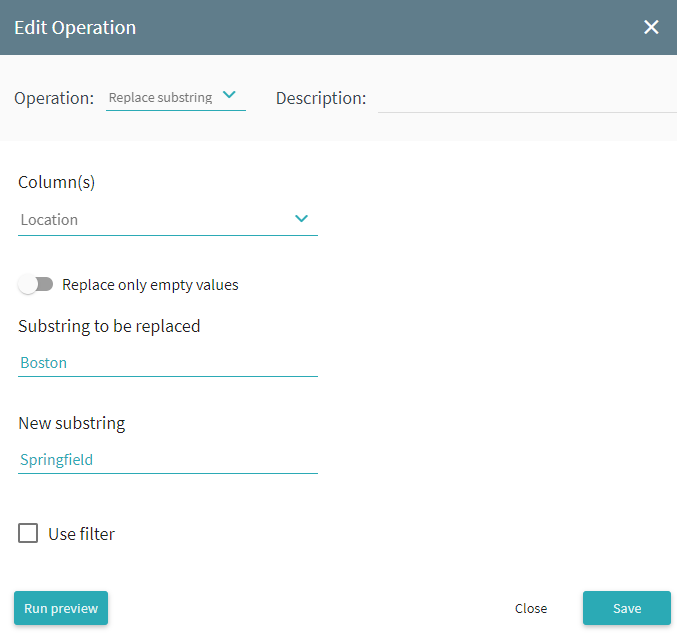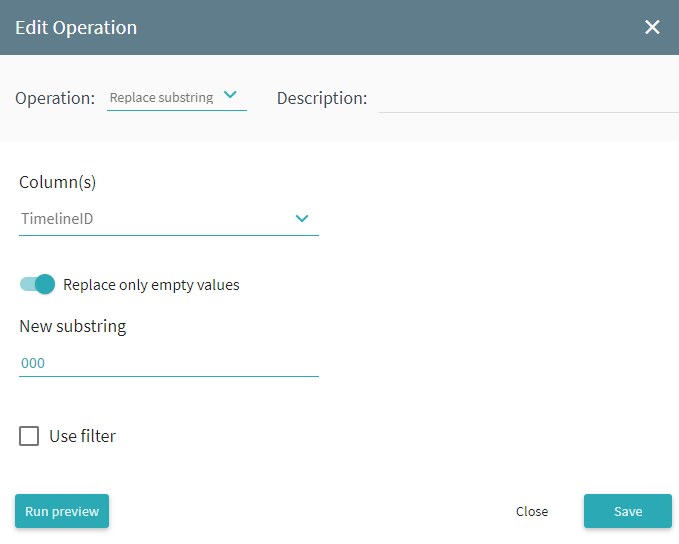Replace substring
The Replace substring operation replaces a substring or an empty string with a value of your choice. You can use this operation to quickly fix a typo in an employee's name, for example.
For more information about substrings, see Operations > About substrings.
Configuring the operation
- In the Columns(s) drop-down list, select the columns that you need to modify. You can also click Select all if you need to select all the columns.
- In the Substring to be replaced field, specify the substring to be replaced with another.
Important. This operation is case-sensitive (for example, Boston and boston will be treated as different substrings). - Select Replace only empty values, if you want a new substring to be placed into empty fields.
- In the New substring field, specify a new substring that will replace the substring you specified in step 2.
-
If required, you can use a filter and preview the results of the operation
- Click Save. The Edit Operation window will close and the new operation will appear in the Operations pane.
Configuration examples
Replacing a substring
Replacing an empty string
9/5/2024 4:23:54 PM