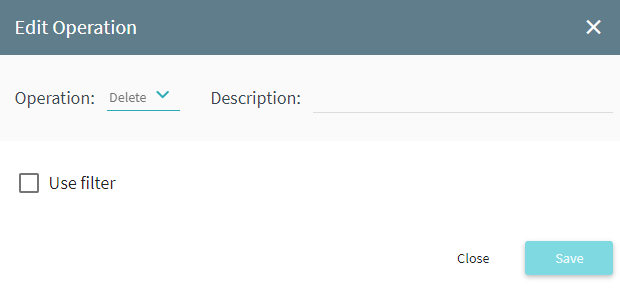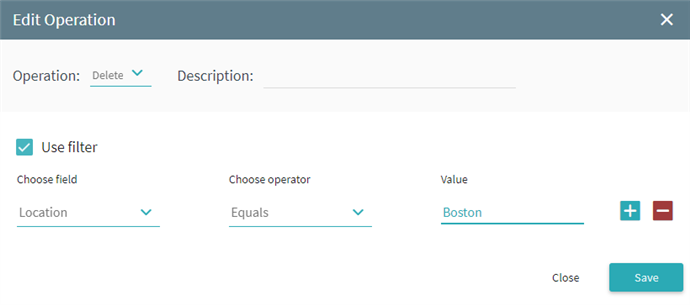Delete
The Delete operation deletes records from a table. You can delete either all records or only records meeting certain criteria (e.g. events that occurred after a specific data or records where the Employee field is not empty).
Configuring the operation
- To add an operation that will delete all records from your table, simply click Save. The Edit Operation window will close and the new operation will appear in the Operations pane.
Important. The data will be deleted only after you run the operation. You won't be able to recover the deleted records. - To add an operation that will delete a selection of records, use a filter. For details, see Using Filters with Operations.
Configuration examples
Deleting all records
Deleting a selection of records
05.09.2024 16:23:54