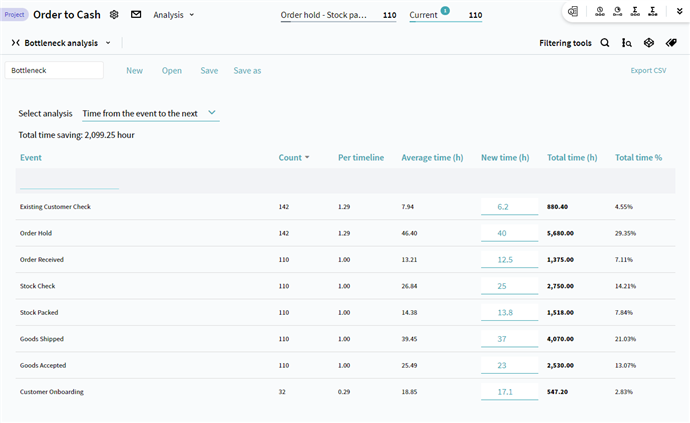Workspace
Bottleneck analysis has an intuitive workspace. It consists of a selected analysis option, a table where the process statistics is displayed, and total savings. At the top, there is the managing pane where you can name your bottleneck, create a new one, and save the analysis configuration. Click Open to see the list of existing bottleneck configurations.
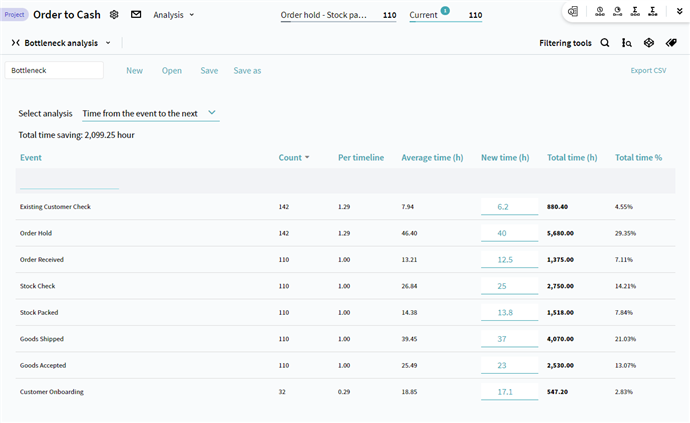
Before you begin
When you work with the Bottleneck analysis, the process statistic is shown for the currently applied filters. You can find them at the top of the program in the Current section. It allows applying analysis configuration to the preselected timelines and sets. For details, see Effects of Current filters.
In addition, the Calendar settings affect the statistic calculated while working with Bottleneck analysis. For details, see Effects of Applying Calendar.
Configuration
The program performs Bottleneck analysis based on one of analysis options. These options refer to time or cost conditions.
How to configure Bottleneck using time conditions.
- Enter the name of a bottleneck configuration.
- Select the analysis option for the calculated statistics. Choose one of the following options from the Select analysis drop-down list:
- Time from the event to the next
Amount of time spent between this event and the next subsequent event in the timeline. By default, this option is selected.
- Time from the event to the previous
Amount of time elapsed between this event and the previous event in the timeline.
- Time defined by second timestamp
Amount of time spent between this event and the auxiliary timestamp for this event. The program takes auxiliary timestamp from a column mapped during the data upload. Select the column name with the auxiliary timestamp in the Second timestamp drop-down list, that appears after choosing the Time defined by second timestamp option.
Important. To use this option, the uploaded data must include mapped columns with additional timestamps. For details on the mapping optional fields during manual data upload, see How to define and use optional fields.
- Time between events
Amount of time spent between two certain events. These events differ and follow each other in timelines.
- After you select one of the options in the previous step, you will see the process statistics. It is represented by the following values in the table:
| Table column |
Description |
| Count |
Number of times an event occurs across selected timelines.
Note. As a timeline can contain the same event more than once, the number of events could be more than the number of timelines. |
| Per timeline |
Number of times an event occurs on average per timeline. |
| Average time (h) |
Average time between this event and subsequent or previous event. |
| New time (h) |
An input field where the custom Average time value can be specified to estimate total time saving. For details, see p. 4. |
| Total time (h) |
Total time spent between this event and subsequent or previous event. |
| Total time % |
Percentage of total processing time spent between this event and subsequent or previous event. |
- Enter the custom average time in the New time field to see how it will influence the process. After that Total time columns will show updated values based on the entered data.
Also, you will see the total amount of saved time in the top left corner.
- Optionally, click Export CSV to save statistics for the currently selected timelines on your computer.
- Click Save to keep bottleneck configuration in Timeline.
It saves analysis settings: selected option and new time values.
If you open a saved bottleneck configuration, it applies settings to the filtered timelines defined by the Current section at the top.
How to configure Bottleneck using cost condition.
- Enter the name of a bottleneck configuration.
- In the Select analysis drop-down list choose Cost of event.
This option calculates amount of money spent on an event. To use this option, you need to specify event cost in Cost Configuration.
- After you select the cost condition, you will see the process statistics. It is represented by the following values in the table:
| Table column |
Description |
| Count |
Number of times an event occurs across selected timelines.
Note. As a timeline can contain the same event more than once, the number of events could be more than the number of timelines. |
| Per timeline |
Number of times an event occurs on average per timeline. |
| Average cost |
Average cost of a certain event based on Cost configuration. |
| New cost |
An input field where the custom Average cost value can be specified to estimate total money saving. For details, see p. 4. |
| Total cost |
The amount of money spent on a certain event. |
| Total cost % |
Percentage of overall expense spent on a certain event. |
- Enter the custom average cost in the New cost field to see how it will influence the process cost. After that Total cost columns will show updated values based on the entered data.
Also, you will see the total amount of saved money in the top left corner.
- Optionally, click Export CSV to save statistics for the currently selected timelines on your computer.
- Click Save to keep bottleneck configuration in Timeline.
It saves analysis settings: selected option and new cost values.
If you open a saved bottleneck configuration, it applies settings to the filtered timelines defined by the Current section at the top.