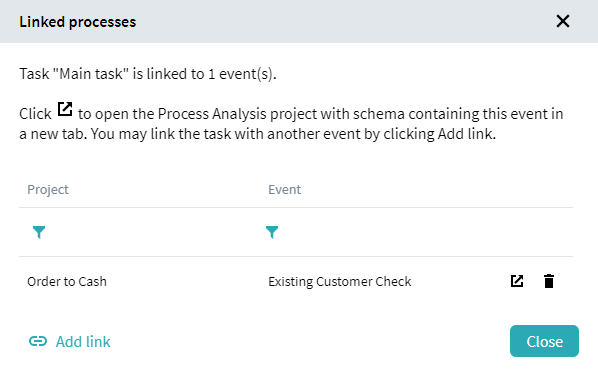Link Projects
In the Automation candidates table you can link a task with an event from a Process Analysis project. You will be able to analyze the data uploaded from information systems in association with recorded user actions. For example, a log file contains a whole work day of an HR manager, where they onboards new employees, evaluates performance, and checks day-offs. In this log, you can define tasks that refer to different company processes. It will be useful to link events from the Process Analysis project to defined tasks, to make it possible drill down deeper into the real actions behind a certain event in the processes.
How to link a task to an event
- Click
 in the Automation candidates table.
in the Automation candidates table. - Choose a Process Analysis project and click Select.
- Choose an event and click Select.
You can create multiple associations for a task.
How to navigate to the associated project
05.09.2024 16:23:54