Dashboard Workspace
Here Timeline displays a wide range of statistics presented and organized in any desired way. Using the View mode, you can examine information on the dashboard and tiles closely, create filters for the project, and follow the Timelines analysis module.
Note. You are in the View mode, when the Edit mode is off or when the Edit mode button is unavailable at the top.
When you open the Dashboard feature in the Timeline project, you will see the latest published dashboard or the latest dashboard you worked with in the View mode. Otherwise, the program prompts you to create a new dashboard.
You can drill down into some details in tiles. When you hover over the histogram or chart, you will see detailed information about the component in focus. Use zoom in and out buttons to adjust the dashboard display if necessary.
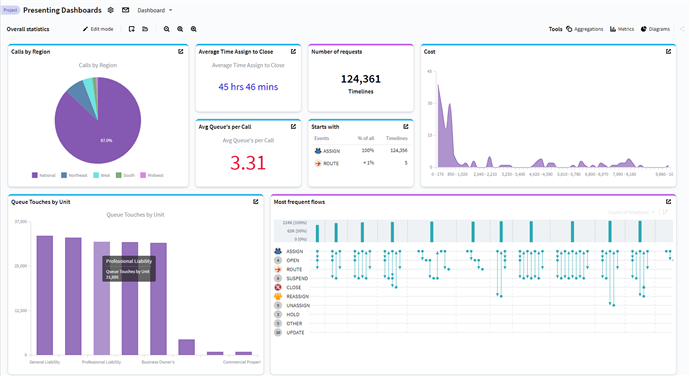
Reviewing tiles information
Some tiles can be interactive: click ![]() to maximize the tile window. Here you can create filtration by dimension, go to the Timelines analysis module, and export charts data as a CSV file.
to maximize the tile window. Here you can create filtration by dimension, go to the Timelines analysis module, and export charts data as a CSV file.
If you add a dimension filter, the chart is recalculated right after this. The filter appears in the top right corner of the maximized tile window. Applied dimension filters will be removed after closing the chart.
It is possible to create filtration for the project using charts on the dashboard. That helps to investigate processes, narrowing the area of exploration:
- Open the tile in the maximized view.
- Click a pie slice or a column on a chart or filter a chart by dimension.
- Click the Show timelines button.
Note. You need the Viewer project role or higher to access the Analysis part of Timeline.
The application goes to the Timelines analysis module and adds a dimension filter corresponding to the selected values to the Current section. You can proceed with other analysis modules to determine the root causes of the selected behavior.
05.09.2024 16:23:54