Filtering Tools, Filters, and Sets
Various tools, analysis modules, metrics, and visual representations allow you to create and apply filters to find timelines that correspond to altered conditions. You can organize and save filters that group timelines in sets to scope analysis and get fast access to the information of interest.
Filtration results and created timeline sets along with the filtering tools are displayed at the top of the program window. This workspace consists of:
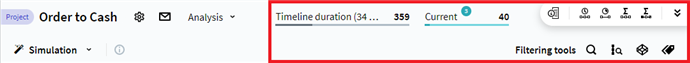
- Filters
The pane with filtering information which are displayed at the top center. Each pane block shows a number of timelines in focus. By clicking a certain block, you get detailed information about currently applied filters, sets, or tasks.
For details, see Filters. - Filtering tools
Built-in tools which provide different options for searching and selecting timelines based on attributes, event order, time gaps between certain events, tags, etc.
For details, see Filtering Tools. - Metrics
The expandable toolbar in the top right corner that shows automatically calculated metrics for currently selected timelines.
For details, see Metrics Panel.
05.09.2024 16:23:54