How to Create Filters
Filters can be an additional basis for analysis and provide quick access to information saved as sets. To create rules and conditions for filtration, refer to one of these options:
- Filtering tools
Use the built-in filtering tools to search and choose timelines.
For details, see Filtering Tools. - Metrics
Configure conditions for choosing timelines using statistics, such as Duration of timelines, Event count per timeline, etc. These metrics are calculated automatically after the data upload. To open the Metrics overview, click the double arrow icon in the top right corner.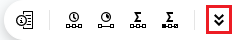
- Tiles on Boards
Use tiles and charts on boards to choose timelines in Process view. Create and apply filters based on default and user-defined metrics.
For details, see Board. - Analysis modules
Select timelines that comply with analysis results. For example, you can create a filter for timelines that have failed to meet the deadline, or search for timelines with a specific time interval between events.
You can configure filters using one of these analysis modules: Process View, Path Analysis, Protocol, Metric History, Workflow Analysis, Interval Measurements, Breakdown, Predecessor Analysis, and Deadline Analysis.
05.09.2024 16:23:54