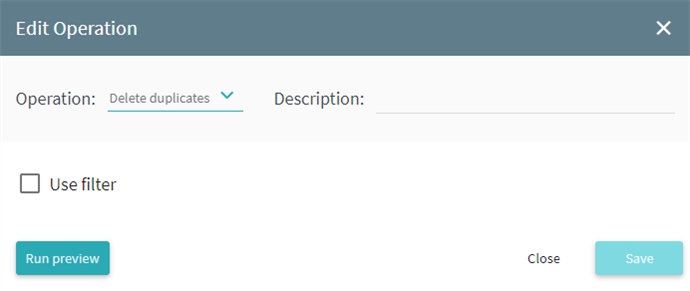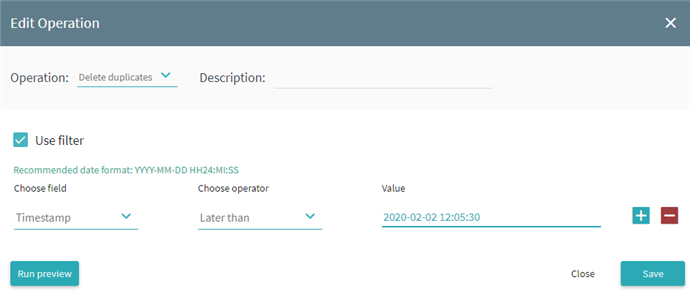Delete duplicates
The Delete duplicates operation deletes duplicate records in a table.
Configuring the operation
- To add an operation that will delete all duplicate records from your table, simply click Save. The Edit Operation window will close and the new operation will appear in the Operations pane.
- To add an operation that will delete a selection of duplicate records, use a filter. For details, see Using Filters with Operations.
Configuration examples
Deleting all duplicates
Deleting a selection of duplicates
9/5/2024 4:23:54 PM