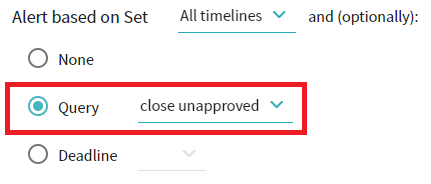The Query tool is highly convenient for a wide range of searches. Its implementation in other timeline features makes its use even more flexible.
Alert
You can create an alert based on a query. Make sure to create a query in advance, since it can't be done from the Alerts window.
Example of alert based on Query
You are a call center manager who wants to receive Alert notifications when requests are closed without approval. To do this:
- Create a query as in the example.
- Navigate to
 > Project configuration > Alerts and create a new Alert.
> Project configuration > Alerts and create a new Alert.
- Base it on Query.
- Choose the created Query name from the drop-down list.
Important. If you edit the query, the changes will be applied to the corresponding alert.
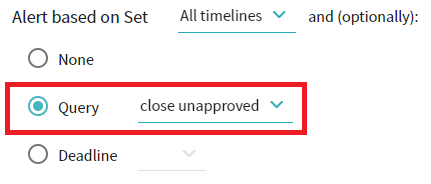
- Set all alert parameters and save it
Note. To receive notifications, make sure the alert is active.
Now you will receive notifications when requests closed without approval will occur in timelines.
For general information about the tool, see Alerts.
Classifications
This tool allows you to create a Category based on a query. To do this, click on + add new category in the Classification settings window. In the appeared field choose Set Query and create a new one.
Example of Category based on a query
To color the timelines in which requests closed without approval will occur:
- Open Classifications tool.
- Create a new Category and open its settings.
- Click + add new category.
- In the appeared field choose Set Query and create a new one, as described in the example.
Note. You need to create a query for each new category, as it is not possible to use the same query for different categories.
- Fill in the rest of the fields and save the category.
- To color the timelines according to the query settings, apply the newly created category in the Timelines view.
For general information about the tool, see Classifications.
Predecessor analysis
This analysis module is based on Query. When you open Predecessor analysis for the first time, you will be prompted to choose an existing, or create a new Query.
For instructions on Query creation, see Configure and perform Query search.
For general information about analysis module, see Predecessor.