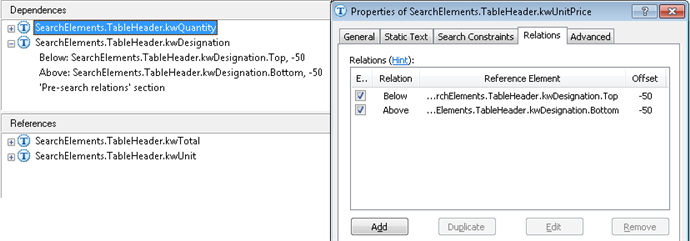Dependency browser
The dependency browser allows you to search for an element and view its dependencies and references.
To open the Reference browser tab, click the corresponding item in the View menu or press Ctrl+Alt+R.
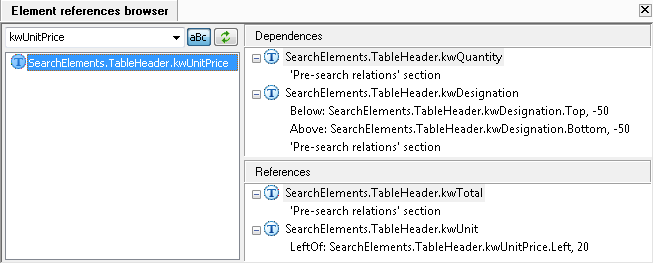
To view element dependencies and references:
- Enter an element name or select a previously entered element from the list.
Click the aBc button to toggle between case-sensitive and case-insensitive search modes. - The found elements will be shown in the pane on the left. Click on a desired element to view its dependencies or references.
The Dependencies pane shows the elements referred to by the selected element. The References pane shows the elements which refer to the selected element.
- You can expand the lists to view all the dependencies or references. Double-clicking a dependency or reference will display the properties of the corresponding element.
For example, for a dependency of the "relation" type, the Relations tab of the Properties dialog box will open and the corresponding relation of the element will be highlighted.
For a reference from the Pre-search relations or Post-search relations section, the Advanced tab of the Properties dialog box will open and the corresponding code fragment will be highlighted.
4/12/2024 6:16:02 PM