GeneralDialog Box: Workflow Properties, Tab: General
On this tab, you can specify the following parameters: workflow name, workflow type, workflow activity, and priority.
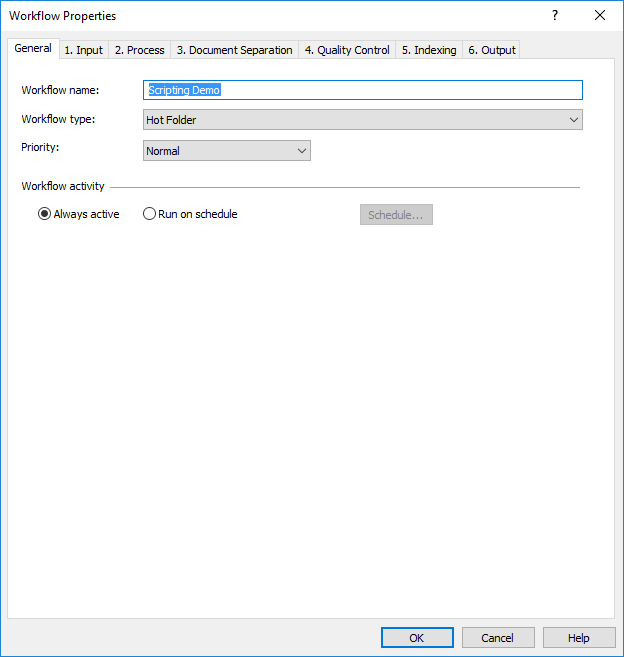
| Option name | Option description |
| Workflow name | Here you can specify a name for your workflow. This name will be subsequently used to identify the workflow. |
| Workflow type |
Depending on the input source and your processing needs, select one of the following three workflow types:
See How to Create a New Workflow for a more detailed treatment of workflow types. |
| Workflow activity |
Here you can specify when and how often the workflow should be started:
|
| Priority | Here you can specify the priority of your workflow. |
See also
3/26/2024 1:49:49 PM