Document Type Dialog Box: Document Type
This dialog box allows you to specify document types for the workflow. To open this dialog box, click New... or Edit... on the 5. Indexing tab of the Workflow Properties dialog box.
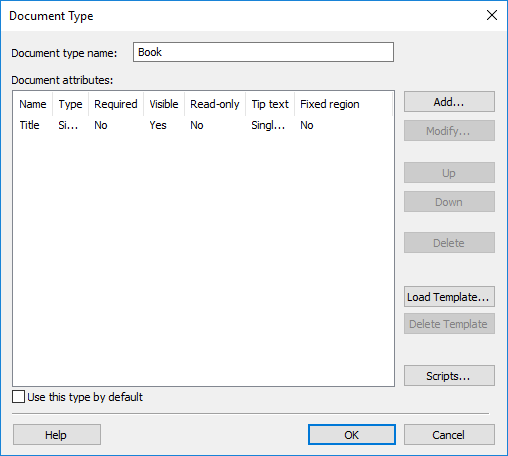
Specify a document type name and configure the document attributes.
| Option name | Option description |
| Document type name | The name of the document type. |
| Document attributes |
Document attributes are specific metadata fields which characterize the document. For each attribute you have to set its name and type and specify whether it is required::
|
|
Add... (button) |
Adds a new attribute. Opens the Field Properties dialog box, where you can configure a new attribute. |
|
Modify... (button) |
Allows you to modify an attribute. |
|
Up (button) |
Allows you to move the selected attribute up. The order of the attributes set in the dialog box will be used by the Indexing Station to position the attribute fields on the Attributes Pane. |
|
Down (button) |
Allows you to move the selected attribute down. The order of the attributes set in the dialog box will be used by the Indexing Station to position the attribute fields on the Attributes Pane. |
|
Delete (button) |
Deletes the selected attribute. |
| Load Template... | Allows you to load a fixed region template. |
| Delete Template | Deletes the selected template. |
|
Scripts... (button) |
Opens the Event Handlers dialog box that lets you create handlers that run on the following events:
See also: Creating a Script for Document Identification and Indexing. |
| Use this type by default | If you select this option, the document type will be used as the default document type. This means that on the Indexing Station it will be selected by default for each document from this workflow. |
See also
3/26/2024 1:49:49 PM