Tab: Regular Expression Search
You can set up regular expression search in the audit workflow settings. To do so, navigate to the Regular expression search tab in the Audit workflow settings dialog and click Edit.
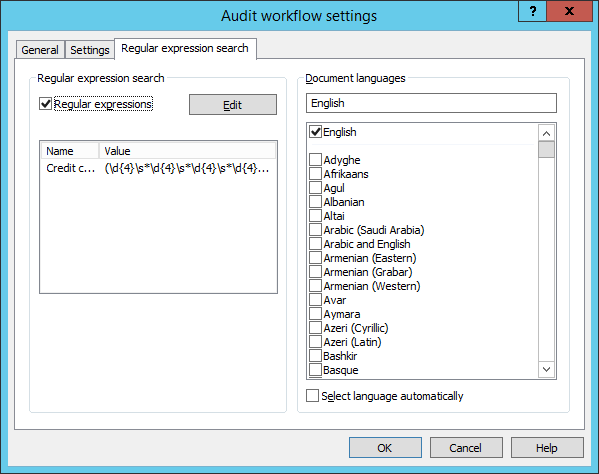
In the Regular expressions dialog box, you can select one of the predefined regular expressions or enter your own. Your regular expressions must conform to ECMAScript.
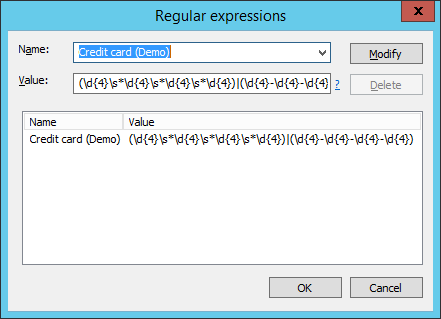
The above steps create a report with a list of all files containing text that corresponds to the selected regular expressions.
 Note. By default, a regular expression search will assume that the texts to be searched are written in English. If your texts are written in a different language or languages, specify them in the Document languages section of the Audit workflow settings dialog.
Note. By default, a regular expression search will assume that the texts to be searched are written in English. If your texts are written in a different language or languages, specify them in the Document languages section of the Audit workflow settings dialog.
 Note. You can set up an input file filter for regular expression searches. To do so, navigate to the Settings tab in the Audit workflow settings dialog and click Edit Filter... Using an input filter can decrease the number of documents processed, thereby improving analysis speed.
Note. You can set up an input file filter for regular expression searches. To do so, navigate to the Settings tab in the Audit workflow settings dialog and click Edit Filter... Using an input filter can decrease the number of documents processed, thereby improving analysis speed.
See also
3/26/2024 1:49:49 PM