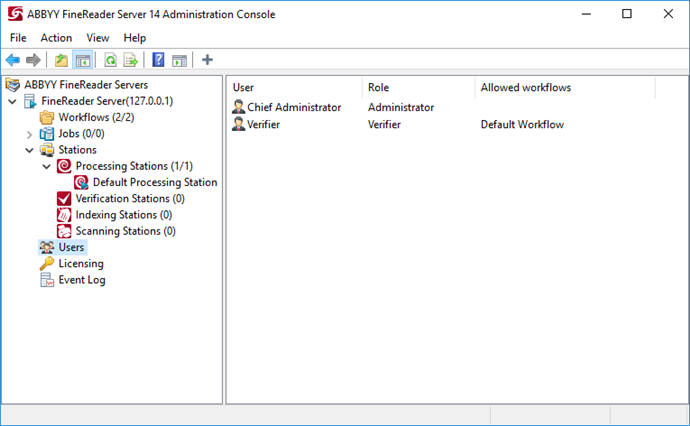Users Node
In this node, you can view the list of users. A user can have administrator, verifier, and/or indexer permissions. Administrator has all the setup rights and can add and remove users. Verifier has the permissions to proofread the recognized pages from certain workflows on a Verification Station. Indexer has the permissions to assign attributes to documents from specified workflows on an Indexing Station. See the User Properties dialog box for details.
Immediately after the installation of ABBYY FineReader Server 14, there is only a Chief Administrator in the system. The password of the Chief Administrator is empty. We strongly recommend changing this password.
To change the password: in the Details pane, select the Chief Administrator item and then select Change Password... on the shortcut menu and enter the new password in the Change Administrator Password dialog box that opens.
To add a new user:
- Click
 (Add User) on the toolbar or select the corresponding item on the shortcut menu.
(Add User) on the toolbar or select the corresponding item on the shortcut menu. - In the User Properties dialog box, enter a domain user account in DOMAIN\username format, or a local user account in COMPUTER\username format.
- Assign one or several roles to the user. If you assign a Verifier (Indexer) role to the user, you can select which workflows this user should have the right to verify (to index documents from), and whether the user should be able to select workflows on a Verification Station (Indexing Station). See Configuring Verification (Configuring Indexing) for details.
- Click OK and refresh the Remote Administration Console. The new account will be added to the list of users.
To remove a user, either click  (Delete) on the toolbar or select the corresponding item on the shortcut menu.
(Delete) on the toolbar or select the corresponding item on the shortcut menu.
 Note. You cannot remove an administrator, if the Remote Administration Console runs under his account, and in the Register New FineReader Server dialog box the Use Windows authentication option is selected.
Note. You cannot remove an administrator, if the Remote Administration Console runs under his account, and in the Register New FineReader Server dialog box the Use Windows authentication option is selected.
 Note. When adding a user group from Active Directory, there will be a 1-minute delay before users from this group will be able to log in.
Note. When adding a user group from Active Directory, there will be a 1-minute delay before users from this group will be able to log in.
By default there are no verifiers and indexers in the system. So if you create a new workflow with the verification or indexing turned on anyone will be able to verify or index documents from this workflow. You should create users with verifier or indexer permissions, respectively, in the Users node only if you want to restrict access to the workflow for all the users except the assigned ones.
Details Pane
| Column | Description |
| User | The name of a user or user group. |
| Role |
The user's role. A combination of one or several roles:
|
| Allowed workflows | The list of the workflows available for the user with verifier or/and indexer permissions. For details see User Properties dialog box. |
Context Menus and Toolbar Buttons
| Context Menu Item | Toolbar Button | Description |
| Add User... |  |
Opens the User Properties dialog box, where you can add a new user or user group. |
| Change Password... | Opens Change Administrator Password dialog box. | |
| Delete |  |
Removes a user.
|
See also
26.03.2024 13:49:49