Dialog Box: CSV
This dialog box allows you to specify CSV format settings.
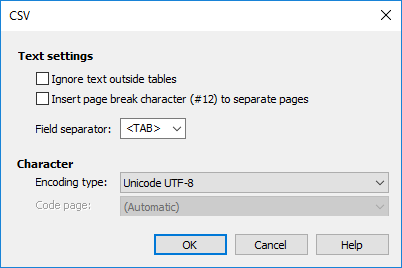
Set the parameters for saving the recognized text into a CSV file:
| Option | Description |
| Text settings group | |
| Ignore text outside tables | Select this option if you only want to save tables in the CSV file. |
| Insert page break character (#12) to separate pages | Select this option if you want the original break-down into pages to be retained in CSV format. |
|
Field separator (drop-down list) |
Specifies the character that will separate the fields in the CSV file. |
| Character encoding group | |
|
Encoding type (drop-down list) |
Specifies the encoding type of the output file in CSV format:
|
|
Code page (drop-down list) |
By default the code page is detected automatically. Select the (Automatic) value to use the automatic detection. Still, you may select the code page manually if necessary, just choose the value you need from the list. |
See also
3/26/2024 1:49:49 PM