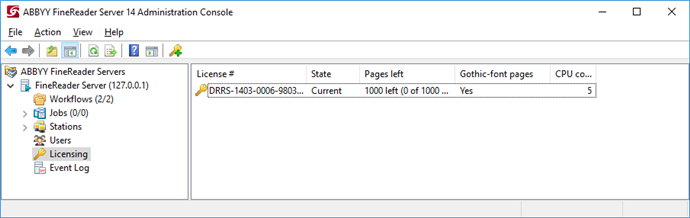Node: Licensing
This node contains a list of all licenses.
In this node, you can add, remove, activate, swap, and select licenses. An unlimited number of licenses can be added in this node. At any given moment only one of the licenses is used. If a license expires, ABBYY FineReader Server will automatically use the next available license. If none is available, ABBYY FineReader Server will stop. You can arrange the licenses in order of availability by using the "up" and "down" arrows.
Details Pane
| Column | Description |
| License # | Serial number of the license. |
| State |
The license state:
|
| Pages left | The remaining number of pages that can be processed under the license. |
| Gothic pages | Ability to recognize texts printed in Gothic fonts. |
| Date of page count update | The date on which the page count resets (for licenses with renewable page counters only). |
| Expiration date | The license expiration date. If a license has a Grace period enabled, the expiration date of the Grace period will be displayed once the license expires. |
| CPU cores | The maximum number of CPU cores that can be used simultaneously on all Processing Stations. |
Shortcut Menus and Toolbar Buttons
| Context Menu Item | Toolbar Button | Description |
| Add New License |  |
Opens the License Manager dialog box. |
| Add License Token | Imports an online license token. | |
| Export License Token | Exports a token for the current online license (if regular cloud licensing technology is used) | |
| Licensing options... | Opens the Licensing options dialog box. | |
| For each license in the Details pane | ||
| Activate License |  |
Opens the ABBYY FineReader Server 14 Activation Wizard. |
| Add New License |  |
Opens the License Manager dialog box. |
| Set As Current License |  |
Sets the current license. |
| Move Up / Move Down |  |
Moves a license up or down. |
| Register License | Opens the ABBYY FineReader Server 14 Registration Wizard. | |
| Update License |  |
Opens the ABBYY FineReader Server 14 Activation Wizard. |
| Deactivate License |  |
Opens the ABBYY FineReader Server 14 Activation Wizard. |
| Refresh |  |
Refreshes the pane. |
| Properties |  |
Opens the License Properties dialog box. |
See also
26.03.2024 13:49:49