Adding Authorization Rules for Users of the Web Services API
You can require users to authorize before they can send requests to the Web Services API.
Authorization rules are added on the machine that has the Web Services API component installed.
- Install the authorization module (see https://docs.microsoft.com/en-us/iis/configuration/system.webserver/security/authorization).
- Open IIS Manager and then:
- In the Connections pane, expand Sites beneath the name of your server and select FineReader Server 14.
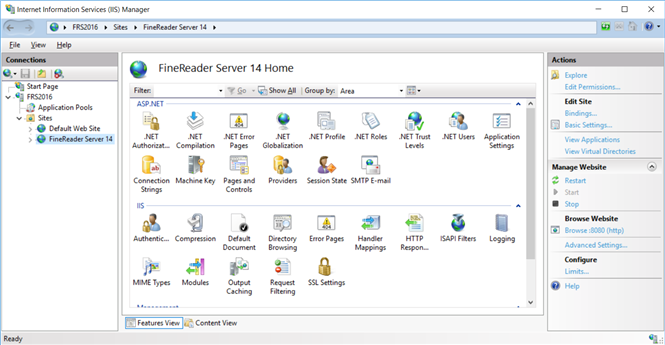
- In the Home pane, double-click .NET Authorization Rules.
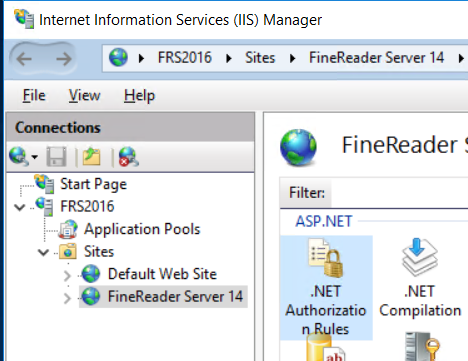
- In the Actions pane, click Add Allow Rule... or Add Deny Rule....
- Apply the authorization settings required and click OK. (For example, you can allow requests only from users in the DOMAIN\Administrators group.)
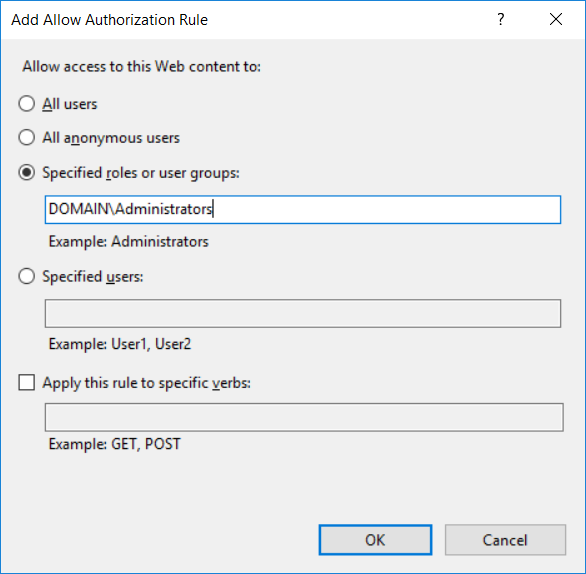
- Disable Anonymous Authentication and Enable Windows Authentication in the Authentication Site Settings for the FineReader Server 14 Site (FineReader Server 14 site > IIS Group > Authentication feature).
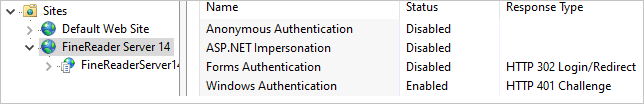
26.03.2024 13:49:49