4. Quality Control Dialog Box: Workflow Properties, Tab: Quality Control
On this tab, you can specify the verification settings, Exceptions folder, and error handling parameters.
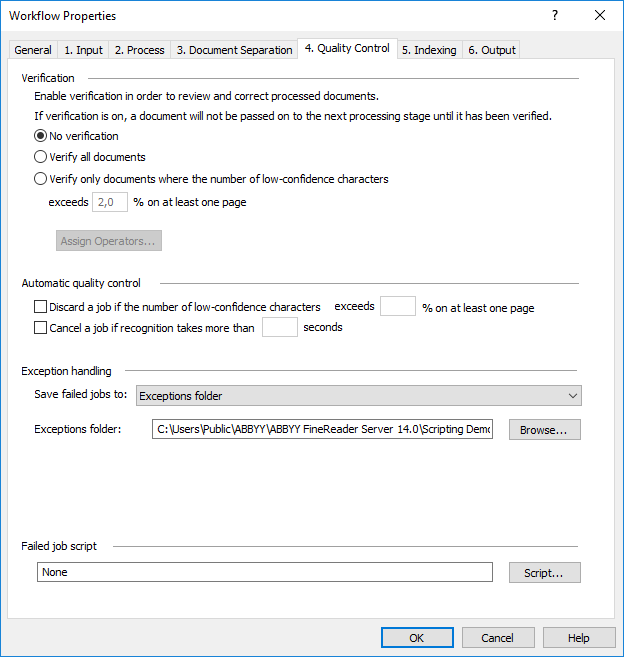
Verification group
Here you can specify whether assembled documents are to be queued for verification at a Verification Station. You can choose to verify all the assembled documents (Verify all documents) or documents with recognition quality below a certain threshold only (Verify only documents where the number of low-confidence characters N % on at least one page). You can restrict access to the workflow for all users except for the verifiers listed in the Assigned Operators dialog box (to see the list, click Assign Operators...).
If you select one of the verification options, you must set up a Verification Station which will receive documents from this workflow. See the Setting Up the Verification Station section of the Verification Station help for details. You can set up several Verification Stations to verify the same workflow, in which case a document from the queue will be sent to the first idle station.
If you do not want to verify documents from this workflow, select the No verification option.
Automatic quality control group
The settings in this group help avoid Processing Station freezes. You can specify a recognition time limit for a job. If the job processing time exceeds the limit, the input images will be sent to the Exceptions folder together with an XML result file.
 Note. Bear in mind that this time limit applies to every stage in the workflow. If the number of stages becomes greater than one due to a large number of pages, due to indexing or due to verification, the total processing time may exceed the specified limit.
Note. Bear in mind that this time limit applies to every stage in the workflow. If the number of stages becomes greater than one due to a large number of pages, due to indexing or due to verification, the total processing time may exceed the specified limit.
The administrator can also set a threshold for uncertain characters. If the threshold is reached, the image and the corresponding XML result file will be sent to the Exceptions folder.
Exception handling (folder for discarded jobs)
In this folder, ABBYY FineReader Server will publish image files from discarded jobs. Jobs may be discarded manually at the Verification Station, or automatically, for example, if an error occurred during file processing, or if the recognition time or the percentage of uncertain characters have reached the threshold value. The images will be sent to the Exceptions folder together with an XML result file containing information about the job processing results.
You can configure how to further process images and XML results from failed jobs with the help of a script. To do this, click Script..., and, in the Script Editor dialog box, enter the script text. For more information, see Creating a Script for Export Handling.
See also
26.03.2024 13:49:49