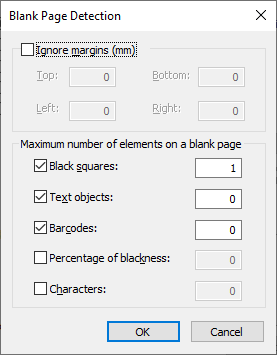This dialog box contains blank page detection settings.
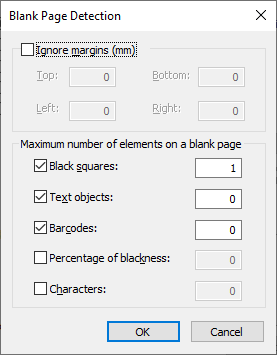
| Option |
Description |
| Ignore margins (mm) |
Determines the size of page margins. The presence or absence of any objects in page margins will not be taken into account by the program when it attempts to determine whether the page is empty. By default, this option is disabled and its value is set to 0. |
| Maximum number of elements on a blank page |
Use the settings in this group to specify elements to be used by the program to determine whether a page is empty or not. If the value specified for any option is exceeded, the page will not be considered blank.
- Black squares. If your documents contain black squares that are used as reference elements, you should enable this option and specify the number of black squares. By default, this option is enabled and its value is set to 1.
- Text objects. Every detected area with text on an image is considered a text object. If your document contains headers or footers, you should enable this option so that pages that only contain headers and footers are still considered blank. By default, this option is enabled and its value is set to 0.
- Barcodes. This option should be enabled if documents contain barcodes. By default, this option is enabled and its value is set to 0.
- Percentage of blackness. When this option is enabled, the percentage of white and black pixels is calculated on a binarized version of the image. If the percentage of black pixels exceeds the specified value, the page will not be considered blank. By default, this option is disabled and its value is set to 0.
- Characters. The maximum number of letters on an empty page.
|
See also
Document Separation Tab of Workflow Properties Dialog Box
How to configure document separation