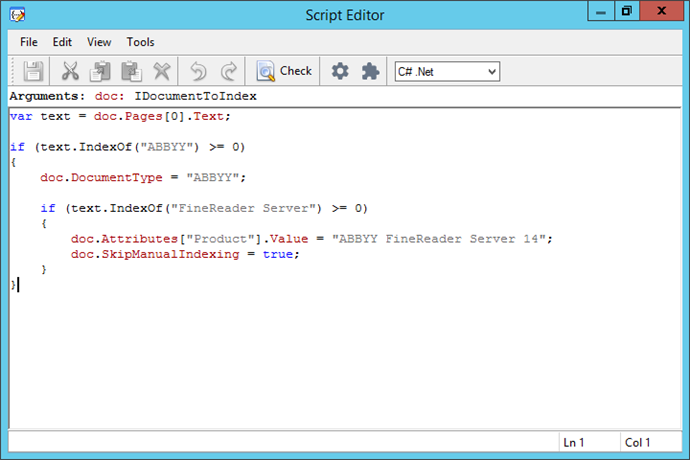Dialog Box: Script Editor
In this dialog box, you can enter your own script for document preprocessing, document separation, document indexing, or export handling. This dialog box appears if you click Script...on the 1. Input, 3. Document Separation, 4. Quality Control, 5. Indexing, or 6. Output tab of the Workflow Properties dialog box or the button Edit... in the Event Handlers dialog box.
Select a scripting language and enter the script text. To check the script, click the Check button. When saving the script, a check is also carried out. Only syntax errors are shown when a script is checked. Errors such as "Object does not support this property or method" are shown during script runtime.
The current cursor position is shown to the right of the Check button.
You can use the  button to add assembly references into your .NET scripts.
button to add assembly references into your .NET scripts.
See also
Creating a Script for Document Preprocessing
Creating a Script for Document Separation
Creating a Script for Document Identification and Indexing
3/26/2024 1:49:49 PM