Dialog Box: Document Properties
To open this dialog box, click the Metadata... button in the PDF dialog box.
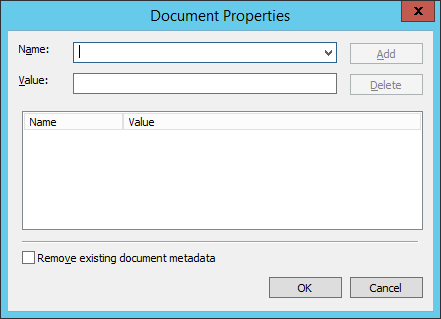
Document properties can be used to sort or find files.
You can write the document type to the document properties using the <Document type> tag. To write an attribute value to the document properties, use the <Attribute name> tag. When saving a file, the text in angle brackets will be substituted with a corresponding value in the file properties.
 Note. Do not add the values of the Producer, Creator, ModDate or CreationDate properties. The Producer property is ABBYY FineReader Server. The value of the Creator property is the same as in the source document. The ModDate property is set to the current date. The value of the CreationDate property is either copied from the source document or set to the current date.
Note. Do not add the values of the Producer, Creator, ModDate or CreationDate properties. The Producer property is ABBYY FineReader Server. The value of the Creator property is the same as in the source document. The ModDate property is set to the current date. The value of the CreationDate property is either copied from the source document or set to the current date.
You can also remove the existing document properties by selecting the Remove existing document metadata option.
See also
26.03.2024 13:49:49