Dialog Box: Mapping Document Attributes to SharePoint Columns
This dialog box allows you to select a content type and set document properties when exporting a document to a SharePoint Server library. It also allows you to associate document attributes with columns in SharePoint, which enables ABBYY FineReader Server to automatically export document attributes extracted during the indexing stage to SharePoint columns. This dialog box appears if you select Save output file in SharePoint library item in the drop-down list on the Output Profile Settings dialog box, select the library from the Library drop-down list and click the Settings... button.
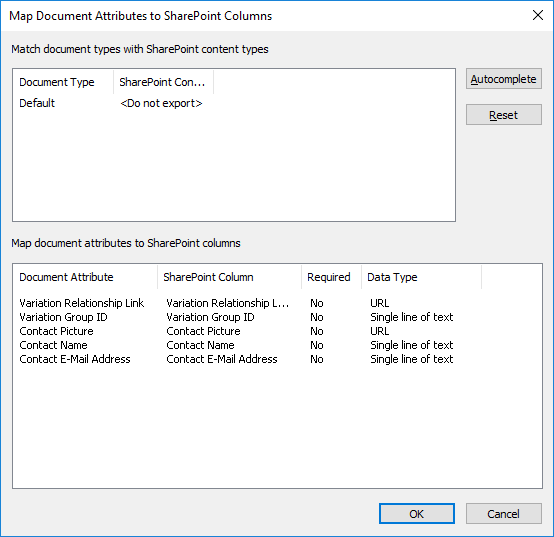
| Option | Description |
| Match document types with SharePoint content types |
|
|
Autocomplete (button) |
Searches for document types that have been imported from SharePoint and automatically associates a document's metadata fields with columns in an imported document type. |
|
Reset (button) |
Restores the default settings. |
| Map document attributes to SharePoint columns |
|
See also
26.03.2024 13:49:49
 Important! A document's metadata field cannot be mapped to a SharePoint column if their data types are not the same.
Important! A document's metadata field cannot be mapped to a SharePoint column if their data types are not the same.