Dialog Box: Image Processing Profile Manager
To access this dialog box, click the Profile Manager... button in the Advanced Processing Settings.
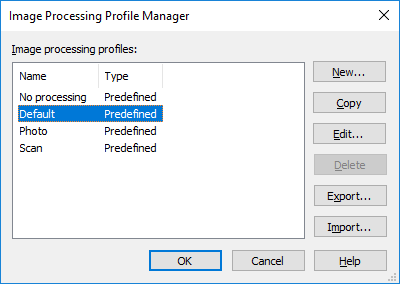
Image processing profiles contains a list of preinstalled profiles that cannot be deleted.
| Option | Description |
|
New... (button) |
Creates a new profile and opens the Image Processing Profile dialog box, which can be used to set a name for a new profile and edit its settings. |
|
Copy (button) |
Creates a copy of a selected profile. |
|
Edit... (button) |
Opens a selected profile for editing in the Image Processing Profile dialog box. |
|
Delete (button) |
Deletes a selected profile if it is not preinstalled. |
|
Export... (button) |
Allows the user to export a selected profile. |
|
Import... (button) |
Allows the user to import a profile. |
3/26/2024 1:49:49 PM