Dialog Box: SharePoint Authentication
This dialog box is displayed when you click the Credentials... button in the Output Profile Settings dialog box or on the 1. Input tab of the Workflow Properties dialog box.
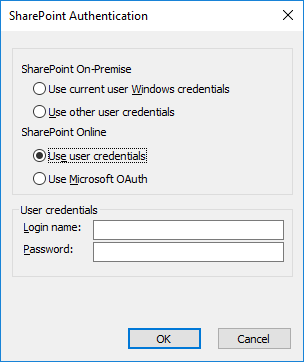
You can use this dialog box to specify the authorization type to be used for the SharePoint portal.
- For SharePoint On-Premise, you can choose to use the credentials of the current Windows user or the credentials of another user.
- For SharePoint Online, you can choose to use the credentials of a SharePoint Online user or Microsoft OAuth token authorization.
See also
3/26/2024 1:49:49 PM