SharePoint 認証ダイアログボックス
このダイアログボックスは、 出力プロフィールの設定 ダイアログボックス、または ワークフローのプロパティダイアログボックスの1. 入力タブで、SharePoint サーバーとの接続の設定中に認証情報...ボタンを押すと表示されます。
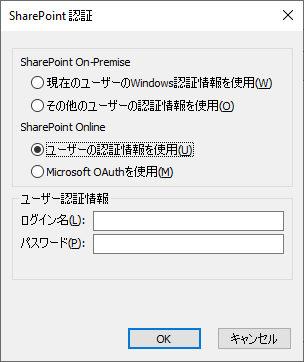
こちらのダイアログボックスで、SharePointポータルで使用する認証タイプを指定することができます。
- SharePointをオンプレミスで導入している場合、現在のWindowsアカウント認証かローカルSharePoint認証のどちらかを選択してください。
- ご所属の組織がSharePoint Onlineを使用している場合、SharePoint Online認証かOAuthトークン認証のどちらかを選択してください。
こちらも参照してください:
26.03.2024 13:49:51