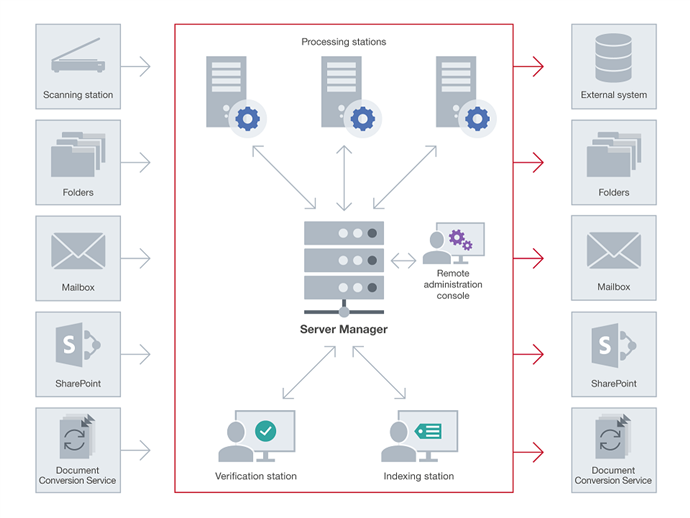ABBYY FineReader Server Architecture
ABBYY FineReader Server is a server application for Windows. Its architecture is shown in the flow chart below.
Main Components
ABBYY FineReader Server consists of 8 main components: Server Manager, Scanning Station, Processing Station, Verification Station, Indexing Station, Remote Administration Console, COM-based API, and Web Service.
All the FineReader Server components can be installed on the same or on different computers in the local area network.
Server Manager
This is the main component. It works as a Windows service, manages licenses and all processing options, forms and manages the job queue, distributes the jobs among Processing Stations, Verification Stations, and Indexing Stations, and delivers the output documents after processing. It also coordinates the work of other components (Processing Stations, Verification Stations, and Indexing Stations) and interacts with the Remote Administration Console and the Open API. The Server Manager does not perform recognition, recognition is performed by Processing Stations.
ABBYY FineReader Server will not function without the Server Manager. To run the Server Manager, you need an activated and non-expired license. See the About ABBYY FineReader Server 14 Licenses section for details.
Scanning Station
This component allows you to perform batch scanning and pass images to FineReader Server for further processing.
Processing Station
This component is a Windows service that directly performs recognition. It processes files received from the Server Manager.
The FineReader Server allows you to connect several Processing Stations to one Server Manager in order to increase the processing speed and maximize the throughput. The Server Manager will evenly distribute the workload among the CPUs of the Processing Stations
Verification Station
This is a client station which allows you to proofread the recognition results. The Verification Station automatically receives the assembled documents that must be verified from the Server Manager. You can connect several Verification Stations to one Server Manager to speed up the verification process.
Indexing Station
This is a client station which allows you to assign a document type and meaningful attributes to recognized documents, so that they can be easily classified and found later in archives and document management systems. The Indexing Station automatically receives the recognized documents that must be indexed from the Server Manager. You can connect several Indexing Stations to one Server Manager to speed up the indexing process.
Remote Administration Console
This is a Microsoft® Management Console (MMC) snap-in that provides a common administration interface for configuration and monitoring the FineReader Server.
COM-based API
This API allows you to integrate FineReader Server with other applications in the local area network. The COM-based API component should be installed on the computer on which the client application will run. It can also be distributed together with the client application. See more information about the distribution of the COM-based API in the Open API Help file.
Web Service
This component provides a Web Service API for integrating the FineReader Server with remote applications over the HTTP protocol.
All the FineReader Server components can be installed on the same or on different computers in the local area network.
ABBYY FineReader Server 14 Document Conversion Service
This is a Web API add-on that allows you to deploy an online document conversion service within your organization.
ABBYY FineReader Server Services
During the installation of ABBYY FineReader Server 14, the following services are installed:
- ABBYY FineReader Server 14 – IFilter Backend – This service launches processing according to Microsoft Search IFilter settings
- ABBYY FineReader Server 14 – Licensing Service – This service is required for the operation of the ABBYY FineReader Server licensing
- ABBYY FineReader Server 14 – Processing Station – This service is responsible for operation of the Processing Station
- ABBYY FineReader Server 14 – Server Manager – The main service of ABBYY FineReader Server
Tip. You can start and stop ABBYY FineReader Server services using the following commands:
.\Bin\OCRServer.exe /STOP
.\Bin\OCRServer.exe /START
Additional components
Microsoft Search IFilter
This component allows interacting with Microsoft Search Server, Microsoft Office SharePoint Server and Microsoft Windows Search. Note. The MS SharePoint Support component is required to use Microsoft Office SharePoint Server.
Note. The MS SharePoint Support component is required to use Microsoft Office SharePoint Server.
Image files the contents of which cannot be indexed directly are sent to ABBYY FineReader Server for OCR. The recognized text data is returned to the search server and included in the full-text index.
Workflows, Jobs, and Documents
ABBYY FineReader Server operates with three basic entities: workflows, jobs, and documents.
A workflow is a set of processing parameters that are to be applied to image files. FineReader Server can handle several workflows with different parameters. Each workflow corresponds to a unique input source (a folder or a mailbox). All the images that appear in the source folder/mailbox are processed using the parameters of the corresponding workflow. See Creating a New Workflow.
ABBYY FineReader Server allows setting a schedule and a priority for the workflow. For example, a workflow for old documents can be given the low priority and scheduled to run only at night and on weekends, while a workflow for urgently-required documents will be given the high priority and set to run constantly. A schedule is set in the 1. Input tab of the Workflow Properties dialog of the Remote Administration Console.
A job is a processing unit. A job contains an image (or a set of images) and its processing parameters. A job is created when FineReader Server imports images for processing. Usually a job contains one image file and inherits the processing parameters of the workflow in which it was created. However, with the help of the Open API or XML tickets it is possible to create a job that will contain several image files and will have parameters different from the workflow settings.
A document is obtained as a result of document separation and usually corresponds to one business document. Below are examples of how the documents are formed in case of document separation:
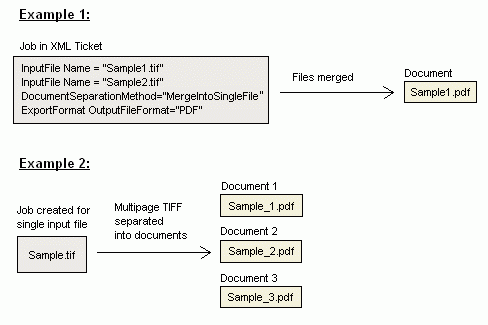
If no document separation is applied to the job, then one document will correspond to one input image file. One document can be published in several different file formats according to the export settings.
See also
26.03.2024 13:49:49