Text Types
ABBYY FineReader Server 14 recognizes the following types of text:
- Common typographic text (Normal print type)
- Text typed on a typewriter (Typewriter print type)
- Text printed on a dot-matrix printer (Dot matrix print type)
- Text in monospaced font designed specifically for Optical Character Recognition (OCR-A print type). It is largely used by banks, credit card companies and similar businesses. It may look as follows:
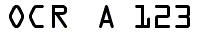
- Text printed in a font designed specifically for Optical Character Recognition (OCR-B print type). It may look as follows:
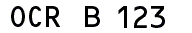
- Special numeric characters printed in magnetic ink (MICR (E-13B) print type). MICR (Magnetic Ink Character Recognition) characters are found in a variety of places, including personal checks. They may look as follows:
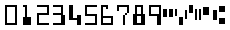
 Note. If an image contains characters of a language and MICR characters, you must specify the MICR (E-13B) text type and select the E13B language in addition to the main recognition language. You need not select the E13B language when recognizing English texts, because the English language already contains all E13B characters.
Note. If an image contains characters of a language and MICR characters, you must specify the MICR (E-13B) text type and select the E13B language in addition to the main recognition language. You need not select the E13B language when recognizing English texts, because the English language already contains all E13B characters. - Text printed in Gothic type (Gothic print type). It may look as follows:
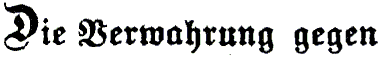
For this text type, ABBYY FineReader Server currently supports the following fonts: Textura (Gothic script), Fraktur and Schwabacher. Important! The print type in documents is specified by the user. If the Gothic print type is indicated in a workflow's settings, all pages of input documents will be processed under the corresponding license, regardless of their content.
Important! The print type in documents is specified by the user. If the Gothic print type is indicated in a workflow's settings, all pages of input documents will be processed under the corresponding license, regardless of their content. Note. From ABBYY FineReader Server 14 Release 2 Update 2 onwards, Gothic pages is not displayed as a separate license property. Recognized Gothic-font pages will register in the Pages left property.
Note. From ABBYY FineReader Server 14 Release 2 Update 2 onwards, Gothic pages is not displayed as a separate license property. Recognized Gothic-font pages will register in the Pages left property. - Text produced by a fax machine (Fax print type)
See also
3/26/2024 1:49:49 PM