User Role Dialog Box: User Role
This dialog box allows you to set the user role. The dialog box opens if you click Add... or Modify... in the User Properties dialog box.
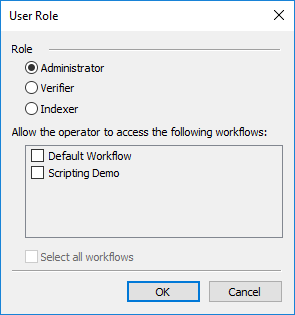
Select the user role and, if necessary, specify the workflows available for the user.
| Option | Description |
| Role |
Specifies the user's role:
A user can have permissions of one or several types. For a verifier or indexer, you can specify workflows which can be verified or indexed by the user. |
| Allow the operator to access the following workflows | Specifies the workflows allowed for verification (indexing) by the user with verifier (indexer) permissions. |
| Select all workflows | Select this option if you want the user to verify (index) all workflows. |
See also
26.03.2024 13:49:49