Configuration File
The Configuration.xml file contains the ABBYY FineReader Server settings, including information about the document processing settings and results. This file is updated every time changes to the settings are saved.
The configuration file is located at %PROGRAMDATA%\ABBYY FineReader Server 14\Configuration.xml.
The processing settings can be changed in the Remote Administration Console. You can also change these settings by editing the Configuration.xml file manually (this can be done in any text editor). Some settings are not available in the Remote Administration Console and can only be changed by editing the Configuration.xml file.
To change the Configuration.xml file, complete the following steps:
- In the Services dialog box, stop the Server Manager and Processing Station services (to open this dialog box, click Start > Control Panel > Administrative Tools > Services).
- Edit the Configuration.xml file and save your changes.
- Start the Server Manager and Processing Station services.
The structure of the configuration file
The <OCRServer> tag is the root element of the Configuration.xml. This element has four child elements (<QueueManager>, <ServerSecuritySettings>, <Licenses>, and <JobsLogSettings>). Each of these elements has its own child elements that have their own attributes.
- <OCRServer
VersionNumber="6911"
ID="{D46171AC-591F-4539-BBC8-8292DF7F1759}"
IFilterEnabled="true">
-
<QueueManager
NotifyAdministrator="false"
NotifyOnQueueEmpty="false"
MaxJobsCount="50"
OperatorStationInactiveTimeoutInMinutes="120"
UseCounters="false">
<TempFolder>C:\ProgramData\ABBYY
Recognition
Server
14.0\RS5WF</TempFolder>
<ExceptionsFolder>C:\ProgramData\ABBYY
Recognition
Server
14.0\RS5WF\Exceptions</ExceptionsFolder>
<NotificationEMail
/>
+
<OCRStations>
+
<Workflows>
</QueueManager>
+
<ServerSecuritySettings>
+
<Licenses>
+
<JobsLogSettings
IsJobsLogActive="true"
OldRecordsRemoveType="ByTime"
OldRecordsRemoveDays="30"
OldRecordsRemoveSize="1024">
</OCRServer>
The Configuration.xml file has a tree-like structure seven levels deep. The structure of the Configuration.xml file and descriptions of its elements and some of their attributes are provided below.
Main tags
| Tag | Description |
| OCRServer |
The root element of the Configuration.xml file. The child elements of the <OCRServer> contain the following information:
The attributes of this element specify:
|
| QueueManager |
The child elements of the <QueueManager> element contain the following information:
|
| TempFolder | Attributes of the <TempFolder> element contain the path to the workstation's temporary files. By default, temporary files are located in %PROGRAMDATA%\ABBYY FineReader Server 14\RS14WF. To change the path to temporary files, edit the Configuration.xml file as described above. |
| Workflows |
The child elements of the <Workflows> element contain the workflow properties
|
| InputSettings |
The child elements of the <InputSettings> element contain the following parameters:
|
Attributes whose value can only be changed by editing the Configuration.xml file
CanProcessorUseLocalServerFiles
Deskew
KeepPages
OperatorStationInactiveTimeoutInMinutes
MaxProcessorProcessedPages
PagesSlice
Scenario
SkipRecognizePdfsWithTextLayer
SkipRecognizePdfsWithTextLayerCoefficient
ProhibitHiddenTextDetection
TiffMaxBrokenLastLinesCount
EnablePeriodicCrawling
CrawlingInterval
BackgroundColorDetectionType
IndexingStationPagesSlice
ReplyToAddressesInToList
TextExtractionMode
AllowedBarcodes
MaxJobsCount
See also
3/26/2024 1:49:49 PM
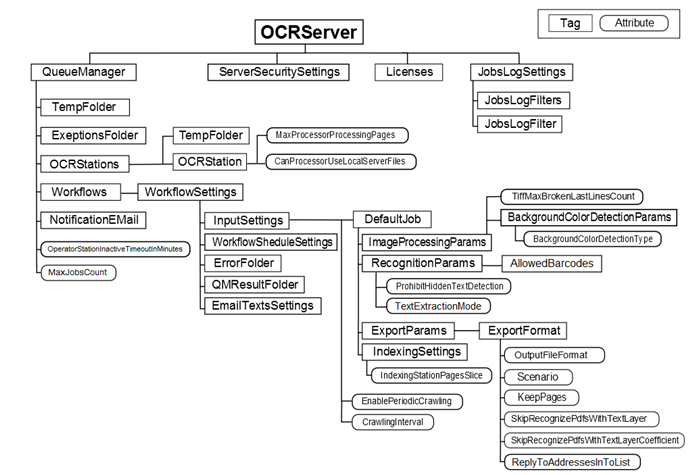
 Note. Processed pages are expected to be A4-sized pages. When larger pages are processed, the value of the counter increases proportionally to the size of these pages. If pages with barcodes are used to split documents, the number of pages with barcodes is multiplied by two and added to the total page count.
Note. Processed pages are expected to be A4-sized pages. When larger pages are processed, the value of the counter increases proportionally to the size of these pages. If pages with barcodes are used to split documents, the number of pages with barcodes is multiplied by two and added to the total page count. Important!
Important!