Dialog Box: Insert Variable
This dialog box allows you to insert information into the e-mail subject and text and into the footer or header. Into the footer or header you can insert the current date, page numbers, Bates numbers, file name, etc. Into the e-mail subject or text you can insert current date, original subject and text, document type, etc. To open this dialog box, click the Insert variable... button in the Add Watermarks, Page Numbers, Etc. or E-mail Subject and Text dialog box.
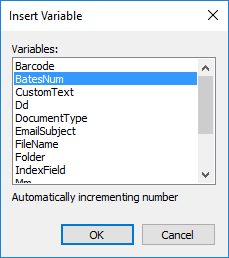
For the header or footer, the following variables are available:
- BatesNum
Auto-incrementing numbers - Dd
Current date - EmailSubject
Subject of the incoming e-mail message - FileName
Name of the output file - Folder
Name of parent subfolder in image folder (can be used only for images imported from folder) - Mm
Current month - PageNum
Page number - Yy
Current year (2 digits) - Yyyy
Current year (4 digits)
For the e-mail subject or text, the following variables are available:
- Barcode
Barcode value - CustomText
Custom text - Dd
Current date - DocumentType
Document type - EmailBody
Text of the incoming e-mail message - EmailSubject
Subject of the incoming e-mail message - ErrorList
Error list (for failed jobs only) - IndexField
Value of the index field - Mm
Current month - Time
Current time - Yy
Current year (2 digits) - Yyyy
Current year (4 digits)
Tip. To insert the variable you can either click OK, or double click the variable's name.
See also
3/26/2024 1:49:49 PM