Dialog Box: Alto XML
This dialog box allows you to specify Alto XML format settings. This format is mainly used by electronic libraries.
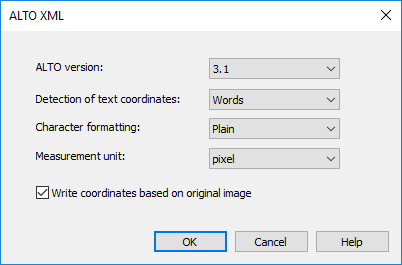
Set the parameters for saving the recognized text into an Alto XML file:
| Option | Option description |
| ALTO version |
Specifies the version of Alto XML to be used for the output file:
|
|
Detection of text coordinates |
Specifies how text should be divided: by Words or by Lines. |
| Character formatting |
Select the desired font formatting mode:
|
| Measurement unit |
Specifies the measurement unit used to describe size and coordinates of objects in the output XML file:
|
|
Write coordinates based on original image (checkbox) |
If this option is enabled, the coordinates of all objects in the output ALTO XML file will be relative to the source image. If it is disabled, the coordinates in the output file will be relative to the image that would be produced when exporting to an image format. |
See also
3/26/2024 1:49:49 PM