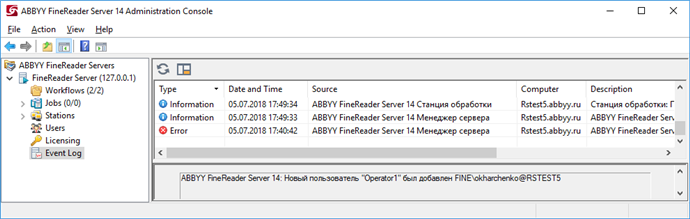Node: Event Log
This node contains the list of server work logs.
Details Pane
| Column | Description |
| Type |
Message type:
|
| Date and Time | Message date and time. |
| Source | The subsystem which has created the message. |
| Computer | The name of the computer from which the message has been received. |
| Description | Message text. |
In order to clear this node, you should open Event Viewer service (Start > Control Panel > Administrative Tools > Event Viewer), select the Clear all Events item on the shortcut menu of the Application node.
 Note. In this case the service will permanently discard the current event records and will start recording new events.
Note. In this case the service will permanently discard the current event records and will start recording new events.
Information messages contain information about the following administrator actions:
- the server settings were changed
- the workflow settings were changed
- a workflow was added or deleted
- a license was added or updated
- a license was activated or deactivated
- a license was made current
- the Chief Administrator password was changed
- a user was added or deleted
- the user settings were changed
- the job log was purged
The message contains the name of the user that made the change, the name of the computer where the change was made in the following format: DOMAIN\user@WORKSTATION.
See also
26.03.2024 13:49:49