Dialog Box: Processing Station Properties
This dialog box displays the properties of the Processing Station.
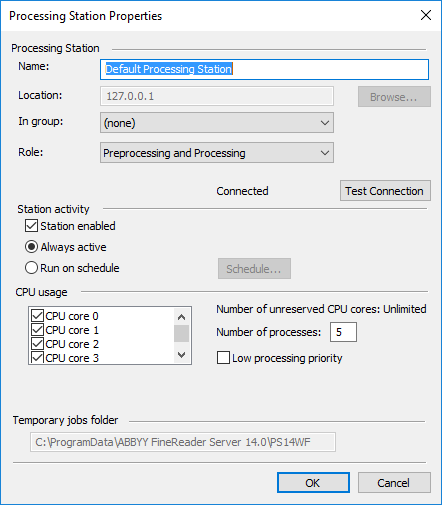
| Option name | Option description |
| Processing Station group | |
| Name | Specifies the name of the station given by the administrator. |
| Location | Specifies the DNS name of the computer where the Processing Station is installed, or its IP address. This name is specified relative to the FineReader Server where this Processing Station is registered. |
|
Browse... (button) |
Opens the Browse for Computer dialog box. |
|
In group (drop-down list) |
Specifies the group which the Processing Station belongs to.
|
|
Role (drop-down list) |
Allows selecting one of the following Processing Station roles:
|
|
Test Connection (button) |
Tests the connection to the Processing Station. Current connection status is displayed in text form (Connected/Not connected). |
| Station activity |
Specifies the Processing Station activity:
For jobs that are to be performed at certain times and for recurrent jobs, you can create a schedule in the Schedule dialog box. Click the Schedule... button to create a schedule. See Creating a Schedule for detailed instructions.
|
| CPU usage group | |
| CPU usage |
Specifies the number of processors used by the Processing Station. This number is limited by the license. In the case of a multi-processor system, the user can specify the number of processors to be used for recognition.
|
| Number of unreserved CPU cores: 10 | Specifies the number of CPU cores (from those allowed by the license) which can still be selected in the CPU usage list-box. |
| Number of processes |
Specifies the number of recognition processes that the station will run. This numbers corresponds to the number of jobs that can be processed at the station at the same time. For optimal Processing Station load, we recommend setting the number of processes to N + 1, where N is the number of CPU cores.
|
| Low processing priority |
Sets low processing priority for a Processing Station. That means that less CPU time will be spent on recognition, and some time will be reserved for other tasks performed by the computer. For example, if you select this feature, users can work with their office applications as usual, while their computer will be used as a Processing Station, with recognition processes running in the background.
|
| Temporary jobs folder | Displays the name of the temporary job folder. |
See also
3/26/2024 1:49:49 PM
 Note. If Processing Station belongs to a group, it has properties and schedule of this group.
Note. If Processing Station belongs to a group, it has properties and schedule of this group.