OAuth token authorization
The OAuth protocol does not require you to enter your login and password and allows you to log in even when two-factor authentication is used.
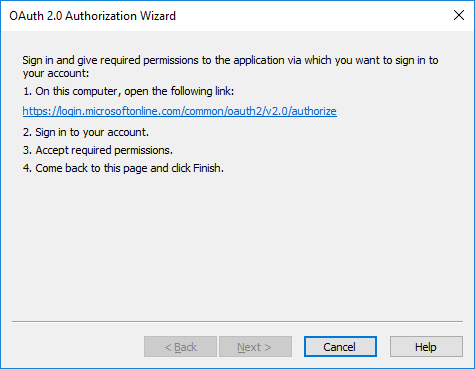
To generate a token:
- Click the Sign in... button.
- In the dialog box that opens, click the following link (the link will open in your default browser).
- Use the link in your browser to log in to the appropriate account.
- After logging in, grant the necessary permissions to ABBYY FineReader Server 14.
- A notification will appear once the necessary permissions have been granted. Close it and navigate back to the FineReader Server console.
- Click Finish in the dialog box that opens.
See also
3/26/2024 1:49:49 PM