Dialog Box: Enter Document Open Password
To open this dialog box, click the corresponding button in the PDF Security Settings dialog box.
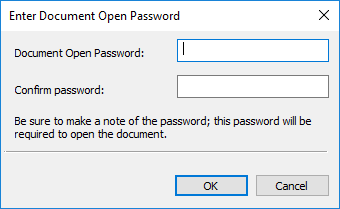
Specify a Document Open Password if you wish to prevent users from opening your PDF document unless they type the specified password.
| Option name | Option description |
| Document Open Password | Type in a password here. Passwords are case-sensitive. |
| Confirm password | Re-type the password again to confirm your choice. |
See also
PDF Security Settings Dialog Box
26.03.2024 13:49:49