Dialog Box: HTML
This dialog box allows you to specify HTML format settings.
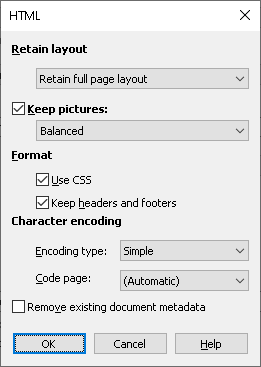
Set parameters for saving the recognized text into an HTML file:
| Option name | Option description |
| Retain layout group | |
|
Retain layout (drop-down list) |
Sets layout retention. The following choices are available:
|
| Keep pictures |
Select this option to keep pictures in the recognized text. The option is set by default.
|
| Format group | |
| Use CSS | If you select this option, the built-in style sheet (CSS) will be used. CSS requires Internet Explorer 4.0 or later. |
| Keep headers and footers |
If the source document contains a header and/or a footer, selecting this option will add the header to the top of the page and the footer to the bottom of the page. If this option is not selected, the header and footer will not be added. This option is useful for documents with page numbering that you want to omit from your single-page document.
|
| Character encoding group | |
|
Encoding type (drop-down list) |
Specifies the encoding type of the output file:
|
|
Code page (drop-down list) |
By default the code page is detected automatically. Select the (Automatic) value to use the automatic detection. Still, you may select the code page manually if necessary, just choose the value you need from the list. |
| Remove existing document metadata | Removes the original metadata from the document, including its title, author, all tags, etc. |
See also
3/26/2024 1:49:49 PM
 Note. The format in which pictures are saved in the output file is selected automatically based on two picture properties: Color Type (black and white, grayscale or color) and Color Variety (low or high). Black-and-white pictures are always saved in PNG format. Grayscale and color pictures are saved in PNG format in the case of low color variety, and in JPEG format in the case of high color variety.
Note. The format in which pictures are saved in the output file is selected automatically based on two picture properties: Color Type (black and white, grayscale or color) and Color Variety (low or high). Black-and-white pictures are always saved in PNG format. Grayscale and color pictures are saved in PNG format in the case of low color variety, and in JPEG format in the case of high color variety.