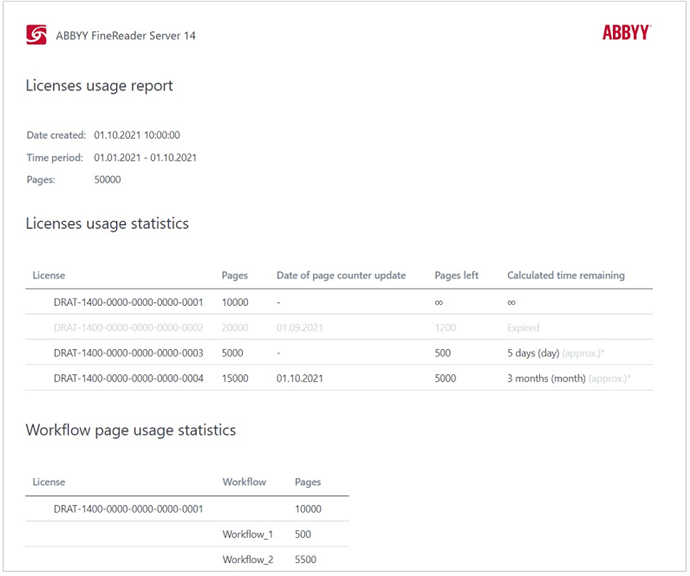How to Get a license usage statistics report
From ABBYY FineReader Server 14 Release 3 Update 3 onwards, you can get a detailed license usage statistics report for a specific period.
This report contains the following information:
- The total number of pages used accross all licenses.
- The number of pages used by each individual license.
- The number of pages used for each individual workflow by a license.
- The date on which the page counter was updated (if updated during the specified period).
- The calculated remaining time for a license based on its available pages. This time is estimated using the lifetime average page use rate for that license.
To create a license usage statistics report, do the following:
- In the FineReader Server node, click the Licenses usage report... link.
- In the Creating licenses usage report dialog that will open, specify an appropriate time interval and click OK.
Doing so will open the license usage statistics report in your browser.
 Note. Statistics for Gothic pages are not available.
Note. Statistics for Gothic pages are not available.
26.03.2024 13:49:49